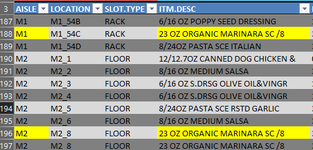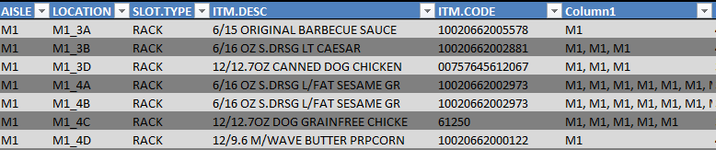Could use some help! Prefer to use a formula over VBA, but I'm not sure if that's possible. Based on the attached screenshot, I'd like to create a new column with an array of Aisles based on matching ITM.DESC.
IE, for my item "23 OZ ORGANIC MARINARA", I'd like a new column to show "M1, M2"
If I need to do it with VBA that's fine, but I'd like to avoid having to manually run a macro every time I update my sheet.
Thanks!
Zach
IE, for my item "23 OZ ORGANIC MARINARA", I'd like a new column to show "M1, M2"
If I need to do it with VBA that's fine, but I'd like to avoid having to manually run a macro every time I update my sheet.
Thanks!
Zach