LINUS_MAASTOK
New Member
- Joined
- Oct 25, 2019
- Messages
- 11
I everyone, im new in power bi / power query and I need to know how to create a column in a table IF the value of a specific column is between a range of one of two different column values.
Something like: create a column 4 where the value is the same as the value in column 1 IF this value is + -5% of the value in column 2 OR it is + -5% of the value in column 3
Example:
IF(
( (table[column1]) < table[column7]*1.05 ) AND (table[column1]) > table[column7]*0.95 )
OR
((table[column1]) < table[column8]*1.05 ) AND (table[column1]) > table[column8]*0.95 ) ) )
THEN table[column1] (**or the value of any other column)
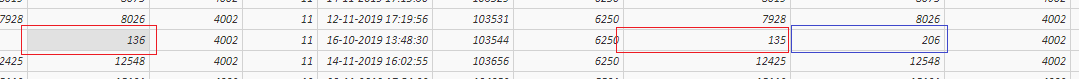
Btw, excuse me for my bad english ;(
Something like: create a column 4 where the value is the same as the value in column 1 IF this value is + -5% of the value in column 2 OR it is + -5% of the value in column 3
Example:
IF(
( (table[column1]) < table[column7]*1.05 ) AND (table[column1]) > table[column7]*0.95 )
OR
((table[column1]) < table[column8]*1.05 ) AND (table[column1]) > table[column8]*0.95 ) ) )
THEN table[column1] (**or the value of any other column)
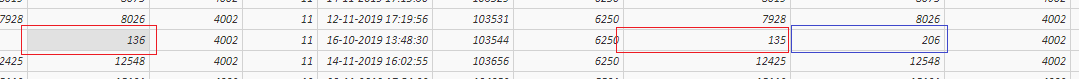
Btw, excuse me for my bad english ;(





