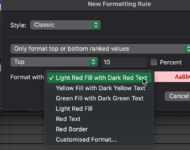feardamhan
New Member
- Joined
- Aug 4, 2021
- Messages
- 1
- Office Version
- 365
- Platform
- MacOS
Office 365 on Mac
I am using conditional formatting extensively in a workbook I develop. When I format using Classic style with a formula, there is a drop down box 'Format with:" with the following options shown in the attached image
For my purposes I need to use Customised Format in 99% of my cases.
Is is possible to add a style to the above drop down list rather than having to specify the background colour and text colour every single time I do it? Even replacing or modifying a style would work
Any ideas?
I am using conditional formatting extensively in a workbook I develop. When I format using Classic style with a formula, there is a drop down box 'Format with:" with the following options shown in the attached image
For my purposes I need to use Customised Format in 99% of my cases.
Is is possible to add a style to the above drop down list rather than having to specify the background colour and text colour every single time I do it? Even replacing or modifying a style would work
Any ideas?