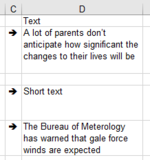kznmrexcel
Board Regular
- Joined
- Jun 16, 2010
- Messages
- 86
- Office Version
- 2016
- Platform
- MacOS
Hi, everyone,
I have a long list of inventory with one column that contains lengthy titles/descriptions. It would be much easier to see the beginning of each line as a hanging indent so that the first word of each of the titles stands out, but I'm not seeing a way to do this. A screenshot as example is shown below. The inventory sheet has 147 line items, so manually indenting each line would be impractical. Is there a way to create a hanging indent that I could apply to all of column C? Please advise.
Thanks in advance,
Karen

I have a long list of inventory with one column that contains lengthy titles/descriptions. It would be much easier to see the beginning of each line as a hanging indent so that the first word of each of the titles stands out, but I'm not seeing a way to do this. A screenshot as example is shown below. The inventory sheet has 147 line items, so manually indenting each line would be impractical. Is there a way to create a hanging indent that I could apply to all of column C? Please advise.
Thanks in advance,
Karen