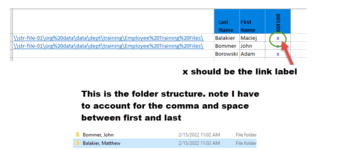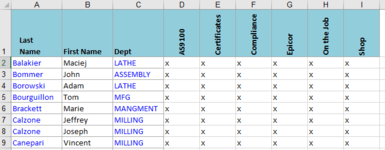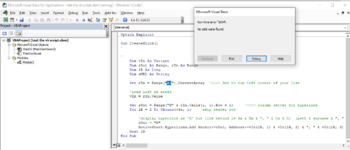I have 200 or more hyperlinks to make to a network drive. If you do the traditional way, insert link etc, it takes WAAAAY to long. When I look at the url is it: \\str-file-01\Org Data\data\dept\Training\Employee Training Files\Balakier, Matthew\AS9100 - this was put in the traditional way it works.
But if I type exactly what's there it doesn't work. There is some "magic sauce" that I'm missing?
Ultimately I want to combine A2 B2 C2 D1 and have that appear as a clickable x See image. Whatever you can suggest would be AWESOME as I don't want to do 200+ of these.
But if I type exactly what's there it doesn't work. There is some "magic sauce" that I'm missing?
Ultimately I want to combine A2 B2 C2 D1 and have that appear as a clickable x See image. Whatever you can suggest would be AWESOME as I don't want to do 200+ of these.