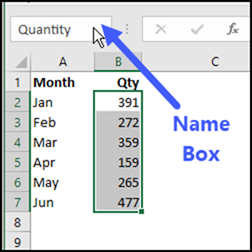FryGirl
Well-known Member
- Joined
- Nov 11, 2008
- Messages
- 1,364
- Office Version
- 365
- 2016
- Platform
- Windows
I would like to create some named ranges using the list below. x with a subscript number. If I manually create a named range, with x1, it comes out as x1_.
Is there any way to create a named range without the underscore almost like a symbol? Does this need to be done in VBA making symbols of everything in column A or is there a font like wingdings that would have this symbol and would translate as a named range without the underscore?
After the x with a subscript number, I would like to create b with a subscript number
My goal, instead of a formula like 345.67 + .0012(32.1), I would like to use the named ranges so it is a + b1(x1)
Is there any way to create a named range without the underscore almost like a symbol? Does this need to be done in VBA making symbols of everything in column A or is there a font like wingdings that would have this symbol and would translate as a named range without the underscore?
After the x with a subscript number, I would like to create b with a subscript number
My goal, instead of a formula like 345.67 + .0012(32.1), I would like to use the named ranges so it is a + b1(x1)
| Book1 | ||||
|---|---|---|---|---|
| A | B | |||
| 1 | x1 | b1 | ||
| 2 | x2 | b2 | ||
| 3 | x3 | b3 | ||
| 4 | x4 | b4 | ||
| 5 | x5 | b5 | ||
| 6 | x6 | b6 | ||
| 7 | x7 | b7 | ||
| 8 | x8 | b8 | ||
| 9 | x9 | b9 | ||
| 10 | x10 | b10 | ||
Sheet1 | ||||
Last edited: