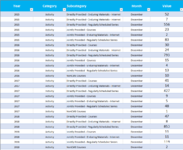I want to create a basic dashboard, however, have been playing around with tutorials and have confused myself.
I have 7,000+ line items of historical data dating back to 2015. I created a table using the data with 5 columns > Year, Category, Subcategory, Month and Value.
1. Year > select any year - 2015 to current
2. Category > select > Activity, Program, Financial or Users
4. Month > select Month
5. Value > for historical data I currently have manually added the numbers but they should be based on the Source Data but the numbers aren't changing.
Because I can't get the VALUE correct I've had to create 6 rows to show each value for 2015.
What did I do wrong?
I have 7,000+ line items of historical data dating back to 2015. I created a table using the data with 5 columns > Year, Category, Subcategory, Month and Value.
1. Year > select any year - 2015 to current
2. Category > select > Activity, Program, Financial or Users
If ACTIVITY > select from various education types
If PROGRAM > select from Active Users, Credits Awarded, Evaluations or System Users
If FINANCIAL > select from Commercial Support, Exhibitors or Registrations
if USERS > select from Division, Facility or State
3. Subcategory > dependent on Category selected.4. Month > select Month
5. Value > for historical data I currently have manually added the numbers but they should be based on the Source Data but the numbers aren't changing.
Because I can't get the VALUE correct I've had to create 6 rows to show each value for 2015.
What did I do wrong?