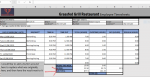bellakim00
New Member
- Joined
- Aug 12, 2020
- Messages
- 3
- Office Version
- 365
- Platform
- Windows
Hey,
So I have a school assignment where we had to create something in excel and I created a timesheet. For one part, I am calculating the sub-total (multiplying rate by the hours worked), and originally I just added a formula in the formula bar so it did it automatically however my teacher would like me to create a button that, when pressed, displays what the sub total is.
I was wondering if anyone would be able to help me with this? I've attached an image of my document.
Essentially, I just need a button that multiplies two cells and displays the answer, if possible?
Thank you!
So I have a school assignment where we had to create something in excel and I created a timesheet. For one part, I am calculating the sub-total (multiplying rate by the hours worked), and originally I just added a formula in the formula bar so it did it automatically however my teacher would like me to create a button that, when pressed, displays what the sub total is.
I was wondering if anyone would be able to help me with this? I've attached an image of my document.
Essentially, I just need a button that multiplies two cells and displays the answer, if possible?
Thank you!