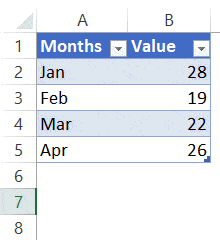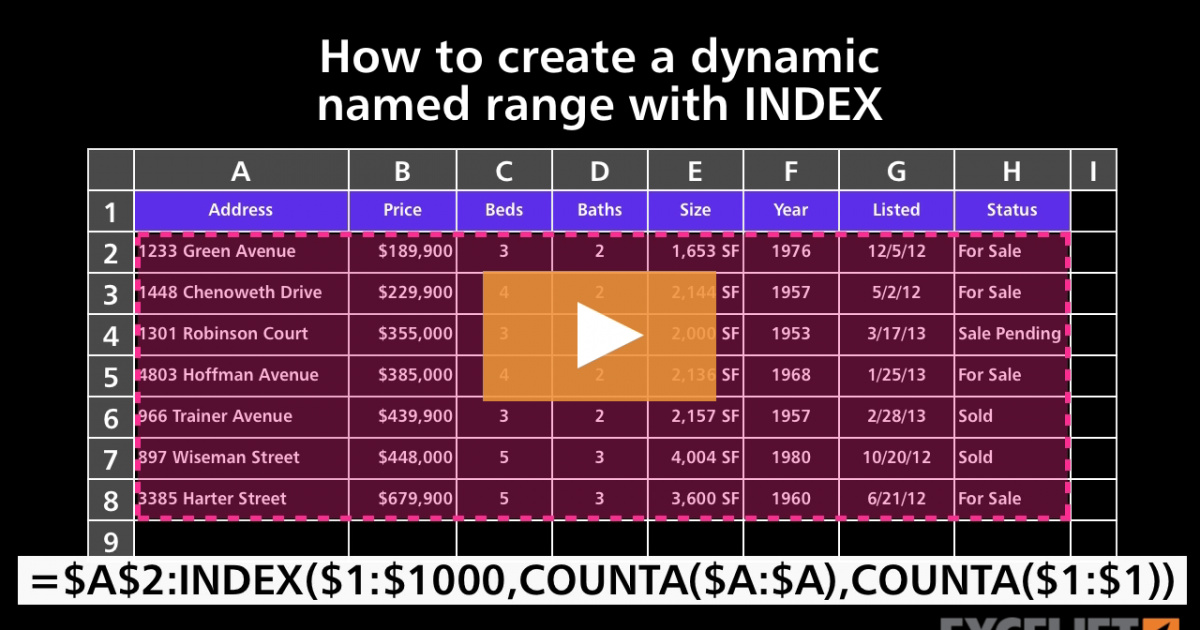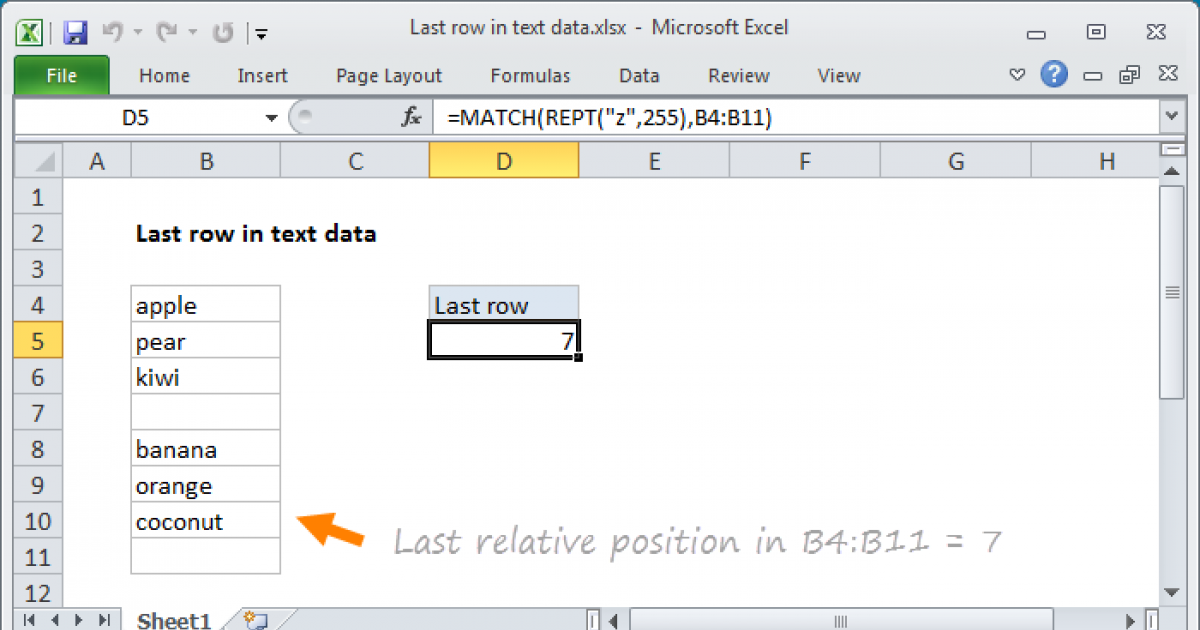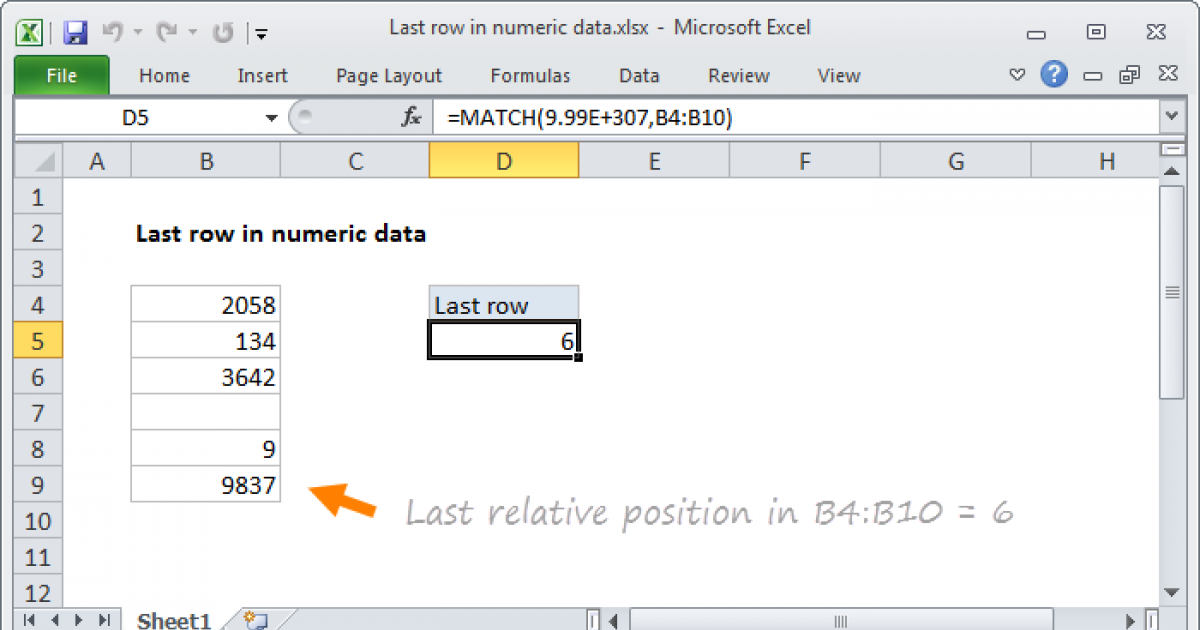Manojlo
New Member
- Joined
- Sep 4, 2020
- Messages
- 42
- Office Version
- 365
- Platform
- Windows
I create a chart, that is have same number of rows (for example 18) but not every rows are filled with information. I create Pareto diagram, and I want to avoid chart to show me empty rows, I put in empty rows #N/A value or blank or zero value, but always I see on chart empty rows.
Is there possibility to see on chart just information without empty rows.
I tried options Select Data / Hidden and Empty Cells, but with no results.

Thank you in advance
Is there possibility to see on chart just information without empty rows.
I tried options Select Data / Hidden and Empty Cells, but with no results.
Thank you in advance