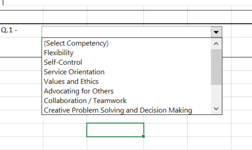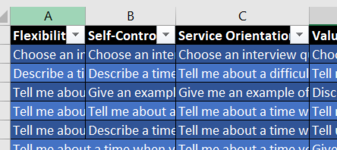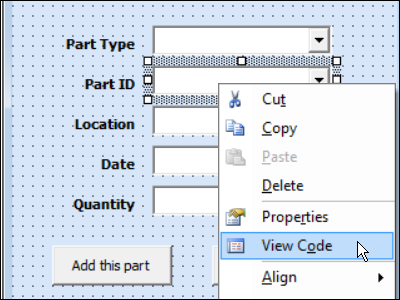Hello all!
I've been trying to create an interview form for my team but I'm having a lot of trouble creating a dependent dropdown list.
Basically we have different questions per competency.
For example, if we choose the 'Flexibility' competency, there will be a list of 8 questions to choose from. If we choose Problem Solving, there will be a different 6 questions to choose from. I've been having a rough time with this because I'm trying to use the Combo Box (Form Control) but it doesn't have the same settings as a normal dropdown does such as choosing the type. I'm very new to VBA but I'm open to using that to fix this problem. I've attached two images to try and give an example of what I'm working with. Is this possible to do?
Thank you!
I've been trying to create an interview form for my team but I'm having a lot of trouble creating a dependent dropdown list.
Basically we have different questions per competency.
For example, if we choose the 'Flexibility' competency, there will be a list of 8 questions to choose from. If we choose Problem Solving, there will be a different 6 questions to choose from. I've been having a rough time with this because I'm trying to use the Combo Box (Form Control) but it doesn't have the same settings as a normal dropdown does such as choosing the type. I'm very new to VBA but I'm open to using that to fix this problem. I've attached two images to try and give an example of what I'm working with. Is this possible to do?
Thank you!