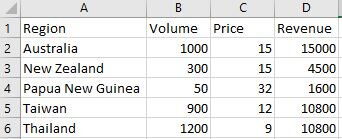Hi,
I have data with three variables (volume, price, revenue). I want to create a dialog box where the user can choose to modify an observation/cell value of their choosing by a certain percentage.
For example, if you look at the dialog box below I want to create a dialog box where I can select 'Australia' or any other region and 'Volume' or 'Price' and adjust by x percentage?
Thanks in advance.
I have data with three variables (volume, price, revenue). I want to create a dialog box where the user can choose to modify an observation/cell value of their choosing by a certain percentage.
For example, if you look at the dialog box below I want to create a dialog box where I can select 'Australia' or any other region and 'Volume' or 'Price' and adjust by x percentage?
Thanks in advance.