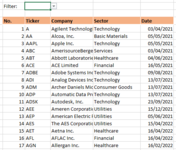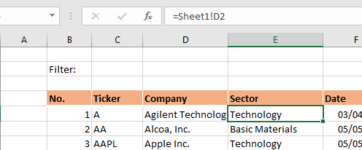I have 2 worksheets, one where the workings are being done, I'm using =Filter and =Unique commands which gets me a formatted list on Sheet 1.
On my sheet 2 is my Report - where it shows the workings out in a nice easy to digest sheet.
I'm trying to figure out a way to do filters search from a list and the associate results appear. I did the List part by creating the list range but doesn't work. Any ideas please?:
This is my report sheet Capture1 - where it says filter I want it to filter by Sector for example - so they would select Technology and it would show all the workings for ones with Technology only.
On my sheet 2 is my Report - where it shows the workings out in a nice easy to digest sheet.
I'm trying to figure out a way to do filters search from a list and the associate results appear. I did the List part by creating the list range but doesn't work. Any ideas please?:
This is my report sheet Capture1 - where it says filter I want it to filter by Sector for example - so they would select Technology and it would show all the workings for ones with Technology only.