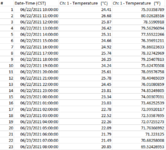Hi,
I'm working on updating an Excel sheet that has collects weather temperatures throughout the day at different times. The data is organized by date and there are about 10-13 temperature inputs per each date. I've been trying to write a formula using "=averageif()" to create a "tool" that will automatically calculate the average when data is put in for a new date. The data is not continuous outside the specific date. I haven't been able to figure it out and feel like I'm missing something and it's much easier than what I'm trying to do.
TLDR.
I need a formula that automatically calculates the average weather temperature on the "blank" date it was collected.
I'm working on updating an Excel sheet that has collects weather temperatures throughout the day at different times. The data is organized by date and there are about 10-13 temperature inputs per each date. I've been trying to write a formula using "=averageif()" to create a "tool" that will automatically calculate the average when data is put in for a new date. The data is not continuous outside the specific date. I haven't been able to figure it out and feel like I'm missing something and it's much easier than what I'm trying to do.
TLDR.
I need a formula that automatically calculates the average weather temperature on the "blank" date it was collected.