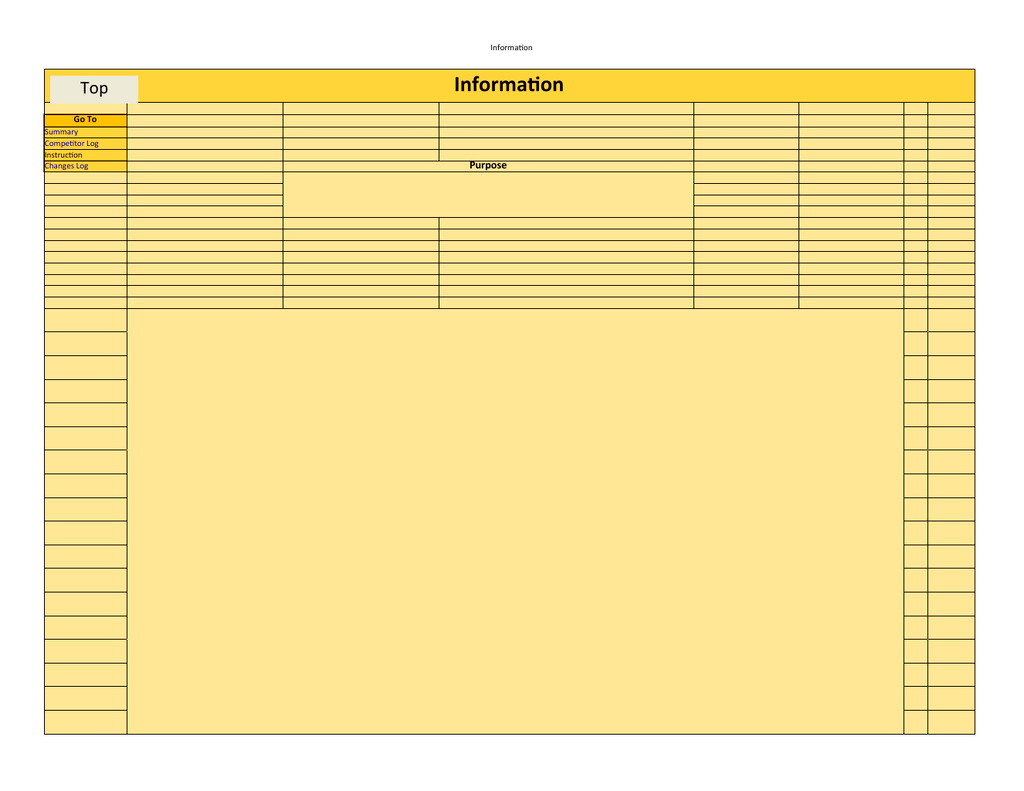Is there a way to create groups of line items from the listbox?
I have a userform that allows me to show and hide certain columns. There are 2 listboxes in the userform; one to 'Show' the list item and the other to 'Hide' the list item. By double clicking the items in the listboxes, a user can move the items between lists. Here my idee:
I place a button called "Create Group" on the my userform. The "Create Group" button opens a new userform. The "Create Group" userform is similar to first userform, it has 2 listboxes. The first listbox will have all the list items. When the user double clicks a list item, the list item goes into the second listbox which becomes the group. The user can add as many list items to the second listbox for grouping. When they are finished, they enter the name of the grouping in a field box and click a button called "Finish". When they click "Finish", the newly created group name will appear in the first userform listbox. When a user double clicks the group name, all of the competitors associated with the group move to the opposite listbox which will allow the users to hide and show columns for groups of list items in one action.
Ideas?
I have a userform that allows me to show and hide certain columns. There are 2 listboxes in the userform; one to 'Show' the list item and the other to 'Hide' the list item. By double clicking the items in the listboxes, a user can move the items between lists. Here my idee:
I place a button called "Create Group" on the my userform. The "Create Group" button opens a new userform. The "Create Group" userform is similar to first userform, it has 2 listboxes. The first listbox will have all the list items. When the user double clicks a list item, the list item goes into the second listbox which becomes the group. The user can add as many list items to the second listbox for grouping. When they are finished, they enter the name of the grouping in a field box and click a button called "Finish". When they click "Finish", the newly created group name will appear in the first userform listbox. When a user double clicks the group name, all of the competitors associated with the group move to the opposite listbox which will allow the users to hide and show columns for groups of list items in one action.
Ideas?