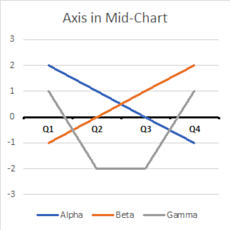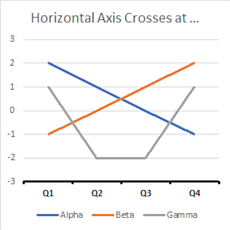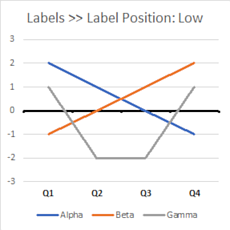I work with Excel a lot, but have never really had the need to use graphs. For the project I'm working on, I'd like to use some. I'd like to run the values of a column along the bottom of the graph (the X axis?), and have the values of a few other columns serve as the actual lines (the Y axis?). I managed to build everything, but can't seem to get the values of the X axis to appear at the bottom of the graph. Instead, they appear smack dab in the middle of the graph.
Eventually, I'd like to have the chart created in vba, but I'm trying to build it manually first, so that I know exactly what I'm looking for.
Eventually, I'd like to have the chart created in vba, but I'm trying to build it manually first, so that I know exactly what I'm looking for.