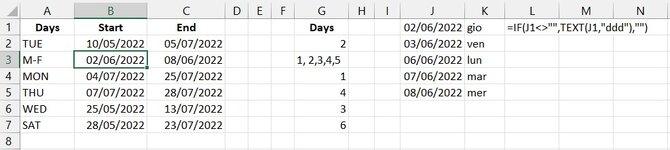Hello,
So I have a large spreadsheet where each row represents a date range for a specific event that happens on specific days of the week. Here are some examples:

How do I pull out each applicable date from each date range using Excel or other functionality? Any insight to give me some ideas would be greatly appreciated. Thanks in advance.
So I have a large spreadsheet where each row represents a date range for a specific event that happens on specific days of the week. Here are some examples:
How do I pull out each applicable date from each date range using Excel or other functionality? Any insight to give me some ideas would be greatly appreciated. Thanks in advance.