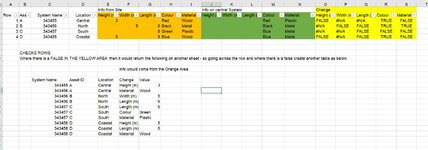I have a rows - Lets say each row has a common field in Col A which is always a unique reference number.
Each reference number will have attributes such as colour, sex, age and chipped. (There are about 25 of these)
Every week we get information sent from various staff on site about each reference number
After comparing the info with a master table. The outcome is generated and matched with what's on the master. Any attribute changes is compared and flagged up via an =EXACT between weekly data and the master.
So we will have a massive list of FALSE where the two do not align.
Question is this.
if reference 11111 shows up having FALSE in sex and age then i want it to copy various cells to another sheet.
So the other sheet looks like (showing what needs to be changed and to what) The information from sites is what we go on.
REF CHANGE SEX AGE
111111 SEX F
111111 AGE 9
I would love this to be done via a button. Any help to generate code i would be grateful. Thanks
Each reference number will have attributes such as colour, sex, age and chipped. (There are about 25 of these)
Every week we get information sent from various staff on site about each reference number
After comparing the info with a master table. The outcome is generated and matched with what's on the master. Any attribute changes is compared and flagged up via an =EXACT between weekly data and the master.
So we will have a massive list of FALSE where the two do not align.
Question is this.
if reference 11111 shows up having FALSE in sex and age then i want it to copy various cells to another sheet.
So the other sheet looks like (showing what needs to be changed and to what) The information from sites is what we go on.
REF CHANGE SEX AGE
111111 SEX F
111111 AGE 9
I would love this to be done via a button. Any help to generate code i would be grateful. Thanks