I have data in a sheet one. In Cell E1 i got a random value when ever i press F9. How it is possible to create a list of these all random values in sheet two. So whenever I press F9 in sheet one and got new value in E1, same value will be added to a list in Sheet two. Now I have to copy and paste to sheet two.
-
If you would like to post, please check out the MrExcel Message Board FAQ and register here. If you forgot your password, you can reset your password.
You are using an out of date browser. It may not display this or other websites correctly.
You should upgrade or use an alternative browser.
You should upgrade or use an alternative browser.
Creating a Random Value List
- Thread starter globaltlg
- Start date
Excel Facts
Wildcard in VLOOKUP
Use =VLOOKUP("Apple*" to find apple, Apple, or applesauce
DanteAmor
Well-known Member
- Joined
- Dec 3, 2018
- Messages
- 17,829
- Office Version
- 2019
- Platform
- Windows
Hi and welcome to MrExcel.
HOW TO INSTALL MACROs
------------------------------------
If you are new to macros, they are easy to install and use. To install it, simply press ALT+F11 to go into the VB editor and, once there, click Insert/Module on its menu bar, then copy/paste the above code into the code window that just opened up. That's it.... you are done. To use the macro, go back to the worksheet with your data on it and press ALT+F8, select the macro name (Creating_Random_List) from the list that appears and click the Run button. The macro will execute and perform the action(s) you asked for. If you will need to do this again in this same workbook, and if you are using XL2007 or above, make sure you save your file as an "Excel Macro-Enabled Workbook (*.xlsm) and answer the "do you want to enable macros" question as "Yes" or "OK" (depending on the button label for your version of Excel) the next time you open your workbook.
Run a macro with custom keyboard shortcut, review this:
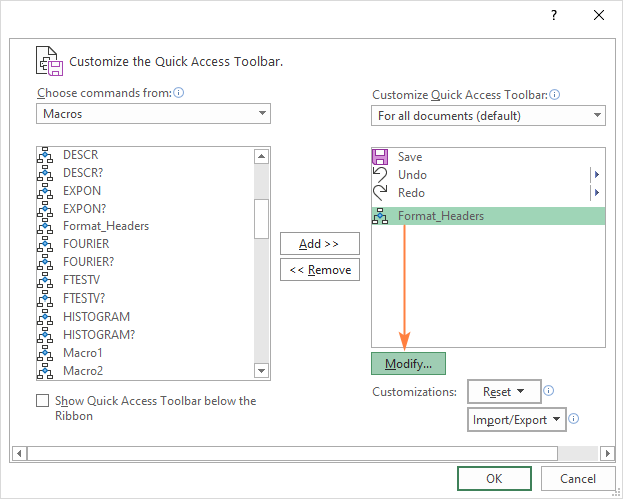
 www.ablebits.com
www.ablebits.com
VBA Code:
Sub test()
Application.Calculate
Sheets("Sheet2").Range("A" & Rows.Count).End(3)(2).Value = Sheets("Sheet1").Range("E1").Value
End SubHOW TO INSTALL MACROs
------------------------------------
If you are new to macros, they are easy to install and use. To install it, simply press ALT+F11 to go into the VB editor and, once there, click Insert/Module on its menu bar, then copy/paste the above code into the code window that just opened up. That's it.... you are done. To use the macro, go back to the worksheet with your data on it and press ALT+F8, select the macro name (Creating_Random_List) from the list that appears and click the Run button. The macro will execute and perform the action(s) you asked for. If you will need to do this again in this same workbook, and if you are using XL2007 or above, make sure you save your file as an "Excel Macro-Enabled Workbook (*.xlsm) and answer the "do you want to enable macros" question as "Yes" or "OK" (depending on the button label for your version of Excel) the next time you open your workbook.
Run a macro with custom keyboard shortcut, review this:
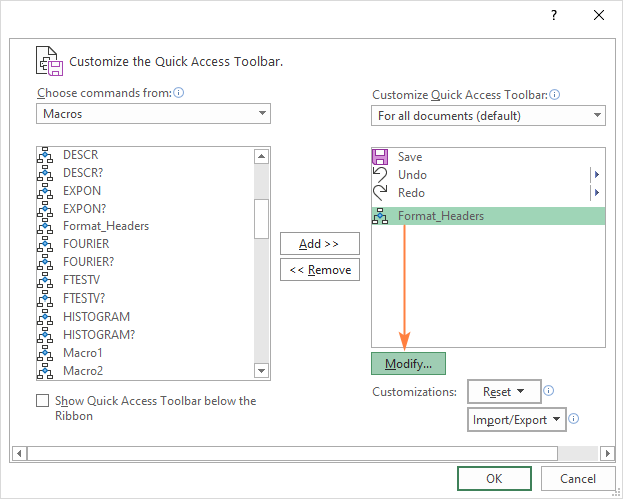
How to run macro in Excel and create a macro button
Learn different ways to run macros in Excel: from the ribbon, VB Editor or with keyboard shortcut. See how to create a macro button and put it onto the ribbon or into the worksheet.
Upvote
0
Similar threads
- Replies
- 4
- Views
- 114
- Replies
- 1
- Views
- 130
- Solved
- Replies
- 8
- Views
- 371
- Question
- Replies
- 3
- Views
- 181





