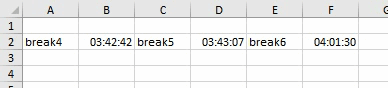RAMoore2252
New Member
- Joined
- Dec 10, 2020
- Messages
- 4
- Office Version
- 2016
- Platform
- Windows
fI am working with a spread sheet to track break times in spreadsheet. When a specific condition is met in a now () statement I want the result to become a static time stamp in another cell inticating the time an individual went on break. What would the formula be to make the time unchangable. I can share the sheet if needed just let me know where to share it. Thank You.