Pleae see attched spreadsheeet, I have made a simple UI so far for estimating cost based on a combobox options mutiplied by textbox input, it works so far, pretty much cost per unit area mutiplied by gross floor area inputted by the user. However, now i would like to provide more options, such that whenever the user select an item (various type of ward renovation), a pre-defined list of sub-items (options) appear on listbox 1 (inlcluded) and 2 (not included), and the user can add or remove them and their cost (H17-20) be deducted or subtracted from the total cost (after multuplication by area). I have tried starting this step at the top of the list but i am stuck, as I am not familiar with even the basic language, but the UI works with the first step combobox and multiplication. Any help would be appreicated, thank you very much
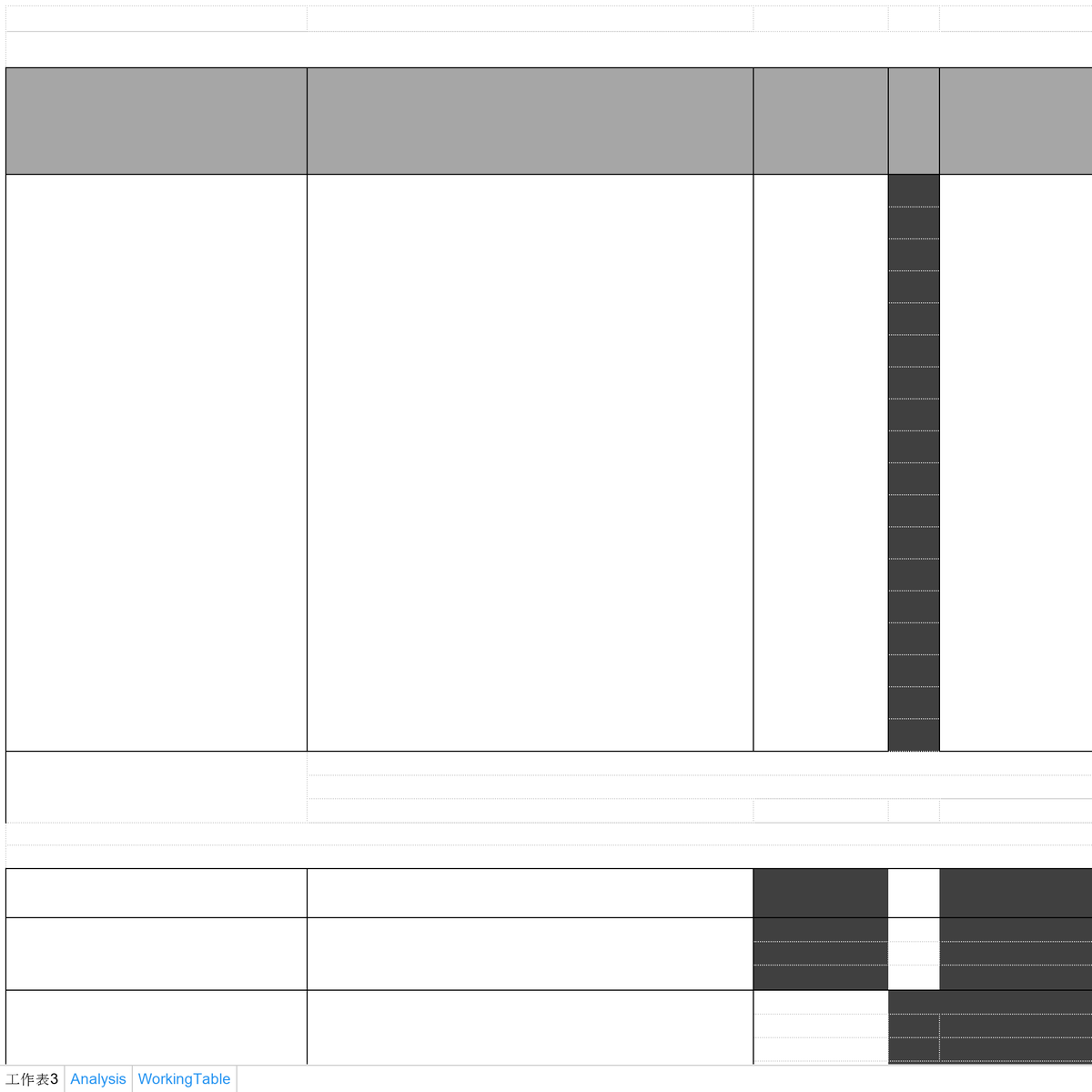
-
If you would like to post, please check out the MrExcel Message Board FAQ and register here. If you forgot your password, you can reset your password.
Creating Excel UI with combobox paired with listboxes
- Thread starter luihp329
- Start date





