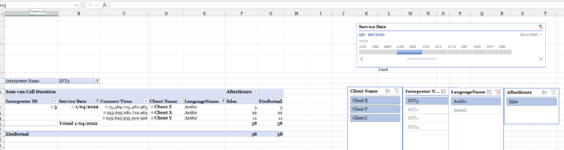Hi There,
wondering if anyone can assist. I have a data sheet with information from all different users.
I would like to create a unique remittance for each user on a separate sheet and print it to PDF.
Some user have only one line while others have several.
If at all possible it would be good to have a total for Business hours / after hours on the remittance sheet.
thanks
wondering if anyone can assist. I have a data sheet with information from all different users.
I would like to create a unique remittance for each user on a separate sheet and print it to PDF.
Some user have only one line while others have several.
If at all possible it would be good to have a total for Business hours / after hours on the remittance sheet.
thanks
| Sample Data.xlsx | |||||||||||
|---|---|---|---|---|---|---|---|---|---|---|---|
| A | B | C | D | E | F | G | H | I | |||
| 1 | Interpreter Name | Interpreter ID | Service Date | Connect Time | Client Name | AfterHours | LanguageName | Call Duration | |||
| 2 | |||||||||||
| 3 | INT1 | 1 | 24 Mar, 2022 | 16:05:35 | Client X | false | Somali | 8.00 | |||
| 4 | INT2 | 2 | 30 Mar, 2022 | 13:51:11 | Client Y | false | Arabic | 7.00 | |||
| 5 | INT2 | 2 | 23 Mar, 2022 | 11:30:26 | Client Z | false | Arabic | 8.00 | |||
| 6 | INT3 | 3 | 01 Apr, 2022 | 12:11:46 | Client X | false | Arabic | 22.00 | |||
| 7 | INT3 | 3 | 01 Apr, 2022 | 14:14:41 | Client Y | false | Arabic | 11.00 | |||
| 8 | INT3 | 3 | 01 Apr, 2022 | 16:55:52 | Client Z | false | Arabic | 5.00 | |||
| 9 | INT3 | 3 | 31 Mar, 2022 | 09:53:53 | Client X | false | Arabic | 5.00 | |||
| 10 | INT3 | 3 | 31 Mar, 2022 | 12:40:16 | Client Y | false | Arabic | 3.00 | |||
| 11 | INT3 | 3 | 31 Mar, 2022 | 14:40:37 | Client Z | false | Arabic | 5.00 | |||
| 12 | INT3 | 3 | 31 Mar, 2022 | 14:59:46 | Client X | false | Arabic | 13.00 | |||
| 13 | INT3 | 3 | 31 Mar, 2022 | 15:53:18 | Client Y | false | Arabic | 12.00 | |||
| 14 | INT3 | 3 | 31 Mar, 2022 | 16:18:52 | Client Z | false | Arabic | 7.00 | |||
| 15 | INT3 | 3 | 30 Mar, 2022 | 08:34:02 | Client X | false | Arabic | 5.00 | |||
| 16 | INT3 | 3 | 30 Mar, 2022 | 08:39:08 | Client Y | false | Arabic | 3.00 | |||
| 17 | INT3 | 3 | 30 Mar, 2022 | 09:23:03 | Client Z | false | Arabic | 5.00 | |||
| 18 | INT3 | 3 | 30 Mar, 2022 | 10:29:58 | Client X | false | Arabic | 13.00 | |||
| 19 | INT3 | 3 | 30 Mar, 2022 | 10:55:36 | Client Y | false | Arabic | 3.00 | |||
| 20 | INT3 | 3 | 30 Mar, 2022 | 11:28:54 | Client Z | false | Arabic | 19.00 | |||
| 21 | INT3 | 3 | 30 Mar, 2022 | 12:37:15 | Client X | false | Arabic | 8.00 | |||
| 22 | INT3 | 3 | 30 Mar, 2022 | 13:20:12 | Client Y | false | Arabic | 32.00 | |||
| 23 | INT3 | 3 | 30 Mar, 2022 | 14:15:30 | Client Z | false | Arabic | 17.00 | |||
| 24 | INT3 | 3 | 30 Mar, 2022 | 16:54:49 | Client X | false | Arabic | 9.00 | |||
| 25 | INT3 | 3 | 29 Mar, 2022 | 08:48:50 | Client Y | false | Arabic | 10.00 | |||
| 26 | INT4 | 4 | 29 Mar, 2022 | 10:11:40 | Client Z | false | Arabic | 9.00 | |||
| 27 | INT4 | 4 | 29 Mar, 2022 | 11:44:33 | Client X | false | Arabic | 13.00 | |||
| 28 | INT4 | 4 | 29 Mar, 2022 | 16:35:03 | Client Y | false | Arabic | 5.00 | |||
| 29 | INT4 | 4 | 28 Mar, 2022 | 09:03:40 | Client Z | false | Arabic | 2.00 | |||
| 30 | INT4 | 4 | 28 Mar, 2022 | 12:34:50 | Client X | false | Arabic | 5.00 | |||
| 31 | INT4 | 4 | 28 Mar, 2022 | 12:45:13 | Client Y | false | Arabic | 10.00 | |||
| 32 | INT4 | 4 | 28 Mar, 2022 | 13:13:23 | Client Z | false | Arabic | 9.00 | |||
| 33 | INT4 | 4 | 28 Mar, 2022 | 13:33:17 | Client X | false | Arabic | 2.00 | |||
| 34 | INT4 | 4 | 25 Mar, 2022 | 09:29:57 | Client Y | false | Arabic | 11.00 | |||
| 35 | INT4 | 4 | 25 Mar, 2022 | 10:25:23 | Client Z | false | Arabic | 14.00 | |||
| 36 | INT4 | 4 | 25 Mar, 2022 | 12:06:32 | Client X | false | Arabic | 9.00 | |||
| 37 | INT4 | 4 | 25 Mar, 2022 | 13:48:25 | Client Y | false | Arabic | 4.00 | |||
| 38 | INT4 | 4 | 24 Mar, 2022 | 13:39:10 | Client Z | false | Arabic | 12.00 | |||
| 39 | INT4 | 4 | 24 Mar, 2022 | 13:55:34 | Client X | false | Arabic | 5.00 | |||
| 40 | INT4 | 4 | 24 Mar, 2022 | 15:32:04 | Client Y | false | Arabic | 16.00 | |||
| 41 | INT4 | 4 | 24 Mar, 2022 | 16:12:35 | Client Z | false | Arabic | 8.00 | |||
| 42 | INT4 | 4 | 23 Mar, 2022 | 09:26:52 | Client X | false | Arabic | 3.00 | |||
| 43 | INT4 | 4 | 23 Mar, 2022 | 10:14:18 | Client Y | false | Arabic | 12.00 | |||
| 44 | INT4 | 4 | 23 Mar, 2022 | 10:28:09 | Client Z | false | Arabic | 2.00 | |||
| 45 | INT4 | 4 | 23 Mar, 2022 | 11:09:42 | Client X | false | Arabic | 7.00 | |||
| 46 | INT4 | 4 | 23 Mar, 2022 | 11:21:25 | Client Y | false | Arabic | 17.00 | |||
Data | |||||||||||