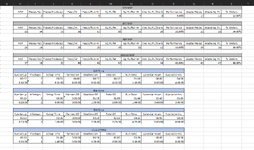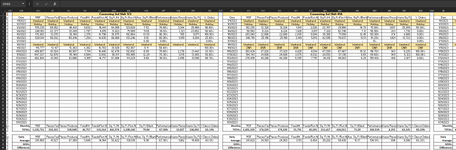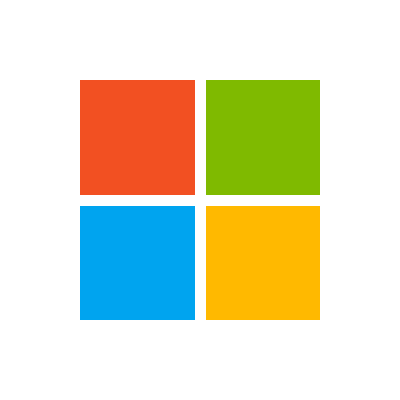SuperRandomGuy
New Member
- Joined
- Jan 13, 2023
- Messages
- 2
- Office Version
- 365
- Platform
- Windows
Hello Everyone,
First off thank you in advance. I am still teaching myself VBA in Excel so please bear with me.
I have a question. I have data that I would like to be copied and pasted to another sheet, where the mouse cursor is located at. Image1 is the data where I use a macro to format the data dump. Image2 is where I would like to paste the data. I was wondering if there was a way to paste the data, beginning to where the mouse cursor is at (on the second worksheet)? Image1, first table 123 MSF will copy H3:S3, go to the other worksheet and paste it where the mouse cursor is at. In this case I will move the mouse cursor to the next blank row. I would prefer to copy and paste at the mouse cursor because I don't want it to go to the next blank spot. There may be times where I will have to manually enter in information, etc. so it will be more useful if I initially move the cursor to the pasting location if I indeed need to paste from Image1.
Once a solution has been presented, I will create a macro that will paste to the mouse cursor (image2), move cursor 3 columns right and paste the next tables info (H7:S7), repeat. Currently, the first macro will take my data dump and format it so I can paste the info. I will need to do this for each shift (1-2-3). Right now I am copying and pasting each row. Not an awful task but one that can be automated. Each shift has 8 copy and paste procedures; 24 total copied data points for all the shifts. It would be of great help if I could do this with 3 macros (1 for each shift) or 1 (if there is a way to paste at the cursor). As long as the cursor is placed at the correct shift, it should paste the data, move to next table, paste, repeat. If I need to paste 2nd shift, I would just move the cursor to the 2nd shift table and paste the data.
If there is a different way to attack this, I am open to suggestions.
Thank you for your help!
First off thank you in advance. I am still teaching myself VBA in Excel so please bear with me.
I have a question. I have data that I would like to be copied and pasted to another sheet, where the mouse cursor is located at. Image1 is the data where I use a macro to format the data dump. Image2 is where I would like to paste the data. I was wondering if there was a way to paste the data, beginning to where the mouse cursor is at (on the second worksheet)? Image1, first table 123 MSF will copy H3:S3, go to the other worksheet and paste it where the mouse cursor is at. In this case I will move the mouse cursor to the next blank row. I would prefer to copy and paste at the mouse cursor because I don't want it to go to the next blank spot. There may be times where I will have to manually enter in information, etc. so it will be more useful if I initially move the cursor to the pasting location if I indeed need to paste from Image1.
Once a solution has been presented, I will create a macro that will paste to the mouse cursor (image2), move cursor 3 columns right and paste the next tables info (H7:S7), repeat. Currently, the first macro will take my data dump and format it so I can paste the info. I will need to do this for each shift (1-2-3). Right now I am copying and pasting each row. Not an awful task but one that can be automated. Each shift has 8 copy and paste procedures; 24 total copied data points for all the shifts. It would be of great help if I could do this with 3 macros (1 for each shift) or 1 (if there is a way to paste at the cursor). As long as the cursor is placed at the correct shift, it should paste the data, move to next table, paste, repeat. If I need to paste 2nd shift, I would just move the cursor to the 2nd shift table and paste the data.
If there is a different way to attack this, I am open to suggestions.
Thank you for your help!