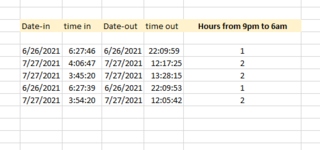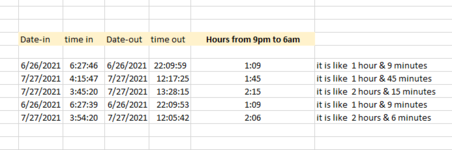Dear sir,
I have this problem for creating formula,
Day Shift= 7:00to 17:00
In Day Shift all time before 7:00 will consider & 7:00am, while after 7:00 will take the actual, example the employee comes at 6:45 it will consider as 7:00, but if the employees comes 7:25 it will take 7:25
Night shift
Night shift will start at 21:00 up to 6:00 in the morning, anytime out of that will be OT
the below is my table


I have this problem for creating formula,
Day Shift= 7:00to 17:00
In Day Shift all time before 7:00 will consider & 7:00am, while after 7:00 will take the actual, example the employee comes at 6:45 it will consider as 7:00, but if the employees comes 7:25 it will take 7:25
Night shift
Night shift will start at 21:00 up to 6:00 in the morning, anytime out of that will be OT
the below is my table