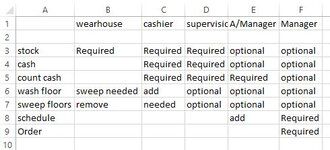I am new to this VBA stuff I have a little coding under my belt and do things the long way. I have some Formula knowledge. I am currently working on a project that if you change a task from one status to another it will tell you that another tasks might be require. Such as under casher you change wash floor to add it will return a message that sweep floor is needed and if you are to remove sweep floor from warehouse then the box wash floor will return sweep floor needed.
if option is not related or have no an affect then add can be used example is in A/ manager schedule is optional and can be change with no impact to another case. If you try to remove Order from Manager then all cells F3:F8 will return Order Required. if you the put Add under order it will change and put Optional for F3:F7 and Required in F8.
any assistance would be great.
if option is not related or have no an affect then add can be used example is in A/ manager schedule is optional and can be change with no impact to another case. If you try to remove Order from Manager then all cells F3:F8 will return Order Required. if you the put Add under order it will change and put Optional for F3:F7 and Required in F8.
any assistance would be great.