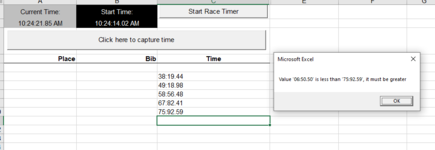CycloneSteve
New Member
- Joined
- Mar 30, 2021
- Messages
- 9
- Office Version
- 2019
- Platform
- Windows
Hi there,
Needing some help with a spreadsheet which is principally designed to record Cross Country runners and tally up the points. I have attempted to integrate a timing feature into the Spreadsheet which by the user clicks on one button in the Score sheet which then records the time at the time of the click (when the race starts). Then as runners cross the line, another button is clicked to record the time they finished and then calculates their finishing time based on the start time and time when the button is clicked. I've copied the code from another spreadsheet but I think I have messed it up as the finishing time ends up in the wrong place. Can I please get some assistance in fixing it. I also would like to use a "hotkey" such as the Caps Lock key on the keyboard to make it easier than having to click on the button each time. I'm quite a noob when it comes to VBA and Macros so I would very much appreciate the help.
Can't use the XL2BB Add-on so posting a link to down the spreadsheet. CC2.xls
Please ask any questions you may need to clarify the problem.
Thanks!!
Needing some help with a spreadsheet which is principally designed to record Cross Country runners and tally up the points. I have attempted to integrate a timing feature into the Spreadsheet which by the user clicks on one button in the Score sheet which then records the time at the time of the click (when the race starts). Then as runners cross the line, another button is clicked to record the time they finished and then calculates their finishing time based on the start time and time when the button is clicked. I've copied the code from another spreadsheet but I think I have messed it up as the finishing time ends up in the wrong place. Can I please get some assistance in fixing it. I also would like to use a "hotkey" such as the Caps Lock key on the keyboard to make it easier than having to click on the button each time. I'm quite a noob when it comes to VBA and Macros so I would very much appreciate the help.
Can't use the XL2BB Add-on so posting a link to down the spreadsheet. CC2.xls
Please ask any questions you may need to clarify the problem.
Thanks!!