newbie22922792
New Member
- Joined
- Jan 20, 2021
- Messages
- 8
- Office Version
- 2016
- Platform
- Windows
Hello everyone,
I want the cells from different sheets in the attached worksheet to be synced reciprocally. E.g. Table 1 cell K4 is "category", there is a similar cell in table2 K4 "category", and another one in table3 A2 "category". I want them all to be updated in all 3 ways. So that when I enter something in K4, it also appears in cells K4 (Table2) and A3 (Table3). Likewise, if i enter something in cell A2 (Table3) I want the content to appear in the other linked cells and so on.
The next step would be to extend this code to work with other cells, too. E.g. "Subcategroy" across all three sheets and so on.
Thanks a lot in advance to anyone who tries to help me!
The file is located here:
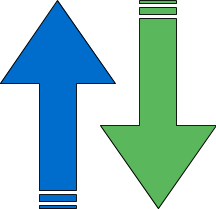 filebin.net
filebin.net
I want the cells from different sheets in the attached worksheet to be synced reciprocally. E.g. Table 1 cell K4 is "category", there is a similar cell in table2 K4 "category", and another one in table3 A2 "category". I want them all to be updated in all 3 ways. So that when I enter something in K4, it also appears in cells K4 (Table2) and A3 (Table3). Likewise, if i enter something in cell A2 (Table3) I want the content to appear in the other linked cells and so on.
The next step would be to extend this code to work with other cells, too. E.g. "Subcategroy" across all three sheets and so on.
Thanks a lot in advance to anyone who tries to help me!
The file is located here:
Filebin :: bin j7xm6v26ba1entg8
Upload files and make them available for your friends. Think of it as Pastebin for files. Registration is not required. Large files are supported.





