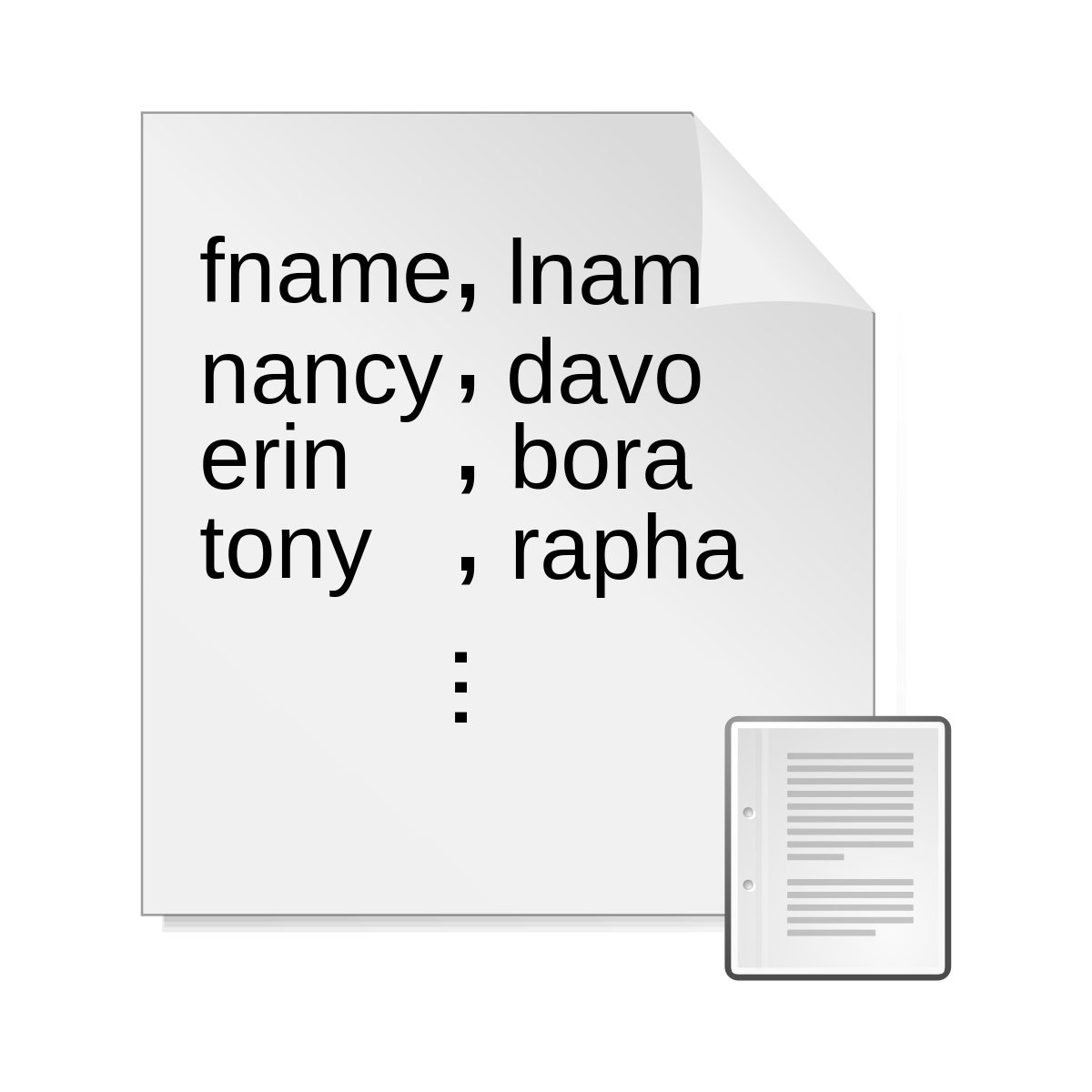Ramsee2020
New Member
- Joined
- Mar 8, 2020
- Messages
- 26
- Office Version
- 2016
- Platform
- Windows
When i down loaded a csv file and opened it in excel 2013 all data is loaded correctly in the excel worksheet. I.e all data is in columns and numerical values are displayed as numbers.
When I open a csv file in excel 2016 all data is displayed as comma delimited data in one row.
Is there a setting in excel 2016 that i can use to avoid the long process of converting data into colums
When I open a csv file in excel 2016 all data is displayed as comma delimited data in one row.
Is there a setting in excel 2016 that i can use to avoid the long process of converting data into colums