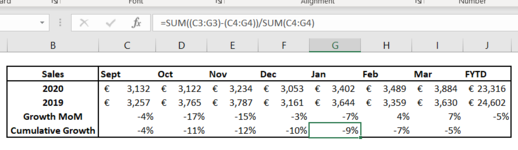Sundance_Kid
Board Regular
- Joined
- Sep 2, 2017
- Messages
- 128
- Office Version
- 365
- Platform
- Windows
Hi,
I am comparing the growth by month between the same month year on year. So for example comparing the number of Sales in January 2019 v January 2020 and working out the growth in Sales for that month. This is straight forward.
I am then trying to calculate the cumulative (cumulative may be the wrong description to use) of the growth between years as the months go on. I have a formula in for this but it seems very manual and when I drag it, I need to change the column of the first cell each time.
Is there a shorter, better formula to use for this calculation in excel.
Pic attached for reference.
Thanks
I am comparing the growth by month between the same month year on year. So for example comparing the number of Sales in January 2019 v January 2020 and working out the growth in Sales for that month. This is straight forward.
I am then trying to calculate the cumulative (cumulative may be the wrong description to use) of the growth between years as the months go on. I have a formula in for this but it seems very manual and when I drag it, I need to change the column of the first cell each time.
Is there a shorter, better formula to use for this calculation in excel.
Pic attached for reference.
Thanks