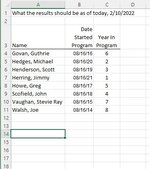I wish to return which year of study a student is currently in based on the year in which they started. If they’ve completed their first year already, it’ll have to round up to indicate they are currently in their second year, and so on. No decimals desired, just whole years, rounded up.
I’m using the fiscal year dates of July 1 through June 30 of the following year as the cutoff. As of July 1, the result for any particular student should increase by 1.
If a student started in the fall of 2021, as of today they would be in their first year. I would like to return a 1 in this case.
If they started in the fall of 2019, they would currently be in their 3rd year. I would like to return a 3 in this case.
I’m trying to figure out a formula that considers the start YEAR and, based on whether the current month is either less than or greater than 6 (June), to then determine which year they’re in… But I’m not sure that’s the best approach, and I haven’t been able to get anything actually working yet.
I am unable to download the tool to provide any formulas, but I am including a screenshot of that the data should look like.
I’m using the fiscal year dates of July 1 through June 30 of the following year as the cutoff. As of July 1, the result for any particular student should increase by 1.
If a student started in the fall of 2021, as of today they would be in their first year. I would like to return a 1 in this case.
If they started in the fall of 2019, they would currently be in their 3rd year. I would like to return a 3 in this case.
I’m trying to figure out a formula that considers the start YEAR and, based on whether the current month is either less than or greater than 6 (June), to then determine which year they’re in… But I’m not sure that’s the best approach, and I haven’t been able to get anything actually working yet.
I am unable to download the tool to provide any formulas, but I am including a screenshot of that the data should look like.