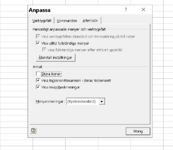Thojak
New Member
- Joined
- Mar 19, 2021
- Messages
- 3
- Office Version
- 2010
- Platform
- Windows
Hi, I'm a newbie on this forum and would very much appreciate for advice on how to customize the menu bar. I'm running Win10 pro and (sorry..) MS Excel 2010. On one of the computers I cannot get the menu bar to show up in two rows - the check-box is grayed out. Identical installation on other computer works just fine. Have reinstalled a couple of times, uninstalled various add-ona/apps, but to no avail. Hopefully there is a solution out there of which I'm thankful to learn about.
Best regards from the B(W)estcoast of Sweden.
//TJ
Best regards from the B(W)estcoast of Sweden.
//TJ