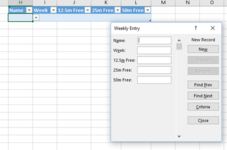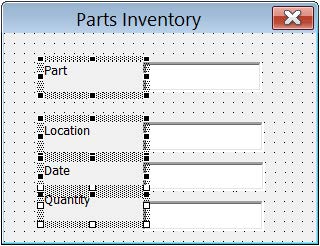I was creating a simple Data Entry Form and, through Data Validation, attempted to create a drop down list for one of the fields. Whilst the data validation works (if the field entry isn't spelled correctly, it won't allow the entry), no such drop down list actually appears for the end user.
Any assistance would be fantastic.
Any assistance would be fantastic.