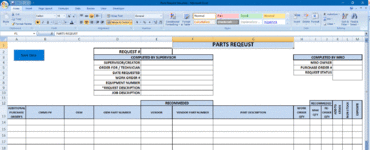New to VBA, im struggling to figure out how to write the code to have data that is entered on spreadsheet 1 saved into spreadsheet 2. This is a parts request data entry where one record may have only one part and would then have only one row of data stored on spreadsheet 2 and another request may have 10 parts requiring 10 rows of data be entered into spreadsheet 2. I have attached a screen shot for reference, on the upper portion, rows 1 - 10 are requester and MRO fields, in the lower, rows 14 - 28 are the parts associated with the upper 10 rows. I will eventually have this to search by field(s) such as Request # and have it repopulate on spreadsheet 1 for reference and or editing.
Upper ranges are E4:E10, K4:K6
Lower ranges
Part#1 range A14:M14
Part#2 Range A15:M15
Part#3 Range A16:M16
List is 25 Rows for 25 Parts.
Any assistance would be appreciated.
Thank You,
Upper ranges are E4:E10, K4:K6
Lower ranges
Part#1 range A14:M14
Part#2 Range A15:M15
Part#3 Range A16:M16
List is 25 Rows for 25 Parts.
Any assistance would be appreciated.
Thank You,