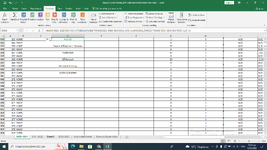Hello everyone! I was wondering if someone can help me: I have a tab which is my data set that horizontally has some football games (so home team and away team are in the same row but different columns). I want in another tab to create the data set as follows: row 1 home team from 1st game, row 2 away team from 1st game, row 3 home team from the 2nd game, row 4 away team from the 2nd game etc.
when I put =and bring the cell back, when I drag down the function it misses rows from the original data set tab. so it brings back:
Row 1: home team from row 1 (correct)
Row 2:away team from row 1 (correct)
Row 3: home team from row 3 (wrong-I want the home team from row 2)
Row 4: away team from row 3 (wrong-I want the away team from row 2)
Any help will be much appreciated! Thank you!
when I put =and bring the cell back, when I drag down the function it misses rows from the original data set tab. so it brings back:
Row 1: home team from row 1 (correct)
Row 2:away team from row 1 (correct)
Row 3: home team from row 3 (wrong-I want the home team from row 2)
Row 4: away team from row 3 (wrong-I want the away team from row 2)
Any help will be much appreciated! Thank you!