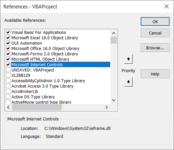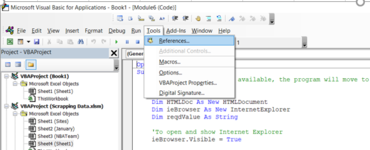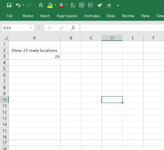Hi,
Is it possible to automatically pull the following bit from Fixed-Dose Trial in Early Parkinson's Disease (PD) - Full Text View - ClinicalTrials.gov
Locations
 Show 23 study locations
Show 23 study locations
(you can see this closer to the end of the above page)
When I go the conventional route, Data - New Query - from other sources - from web - insert link... I am unable to see this bit hence cannot set up importing. I need "23" in any way or form, as a standalone number or as part of a sentence... as long as Excel can automatically import anything with "23" in it, my case is resolved.
Is it possible to automatically pull the following bit from Fixed-Dose Trial in Early Parkinson's Disease (PD) - Full Text View - ClinicalTrials.gov
Locations

(you can see this closer to the end of the above page)
When I go the conventional route, Data - New Query - from other sources - from web - insert link... I am unable to see this bit hence cannot set up importing. I need "23" in any way or form, as a standalone number or as part of a sentence... as long as Excel can automatically import anything with "23" in it, my case is resolved.