Hello everyone
Let Me Introduce myself, i'm Harris and work on the university as academic administration.
i want to ask a question on here
Can excell looking Variable A and B in one row,
if met Variable A and B in the same row,
then retrieve the necessary data from the database sheet in the other sheet.
Can we create Excel formulas like that? I was very frustrated and confused.
i was looking for the formula on google but i was found nothing, then i found this forum,
I also provided screenshots for ease of friends in the forum to analyze the case.
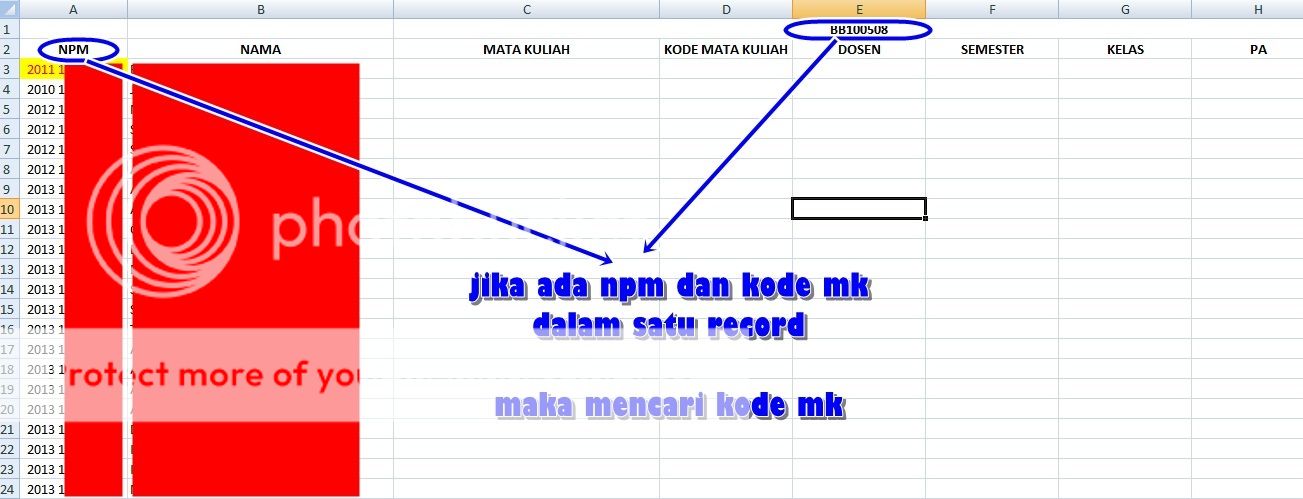
picture 1. the sheet where to put the formula.

Picture. 2 it is the database sheet.
The formula that I need is, the formula to find "Kode_MK" and "NPM" (student identification number), and if successfully found the "NPM" and "MK code" of the same in a row, then search for "Mata_Kuliah" (Name of courses)
that is it, im sorry if my english so bad and will make you all confusing,
And Thank you for views and replies
Let Me Introduce myself, i'm Harris and work on the university as academic administration.
i want to ask a question on here
Can excell looking Variable A and B in one row,
if met Variable A and B in the same row,
then retrieve the necessary data from the database sheet in the other sheet.
Can we create Excel formulas like that? I was very frustrated and confused.
i was looking for the formula on google but i was found nothing, then i found this forum,
I also provided screenshots for ease of friends in the forum to analyze the case.
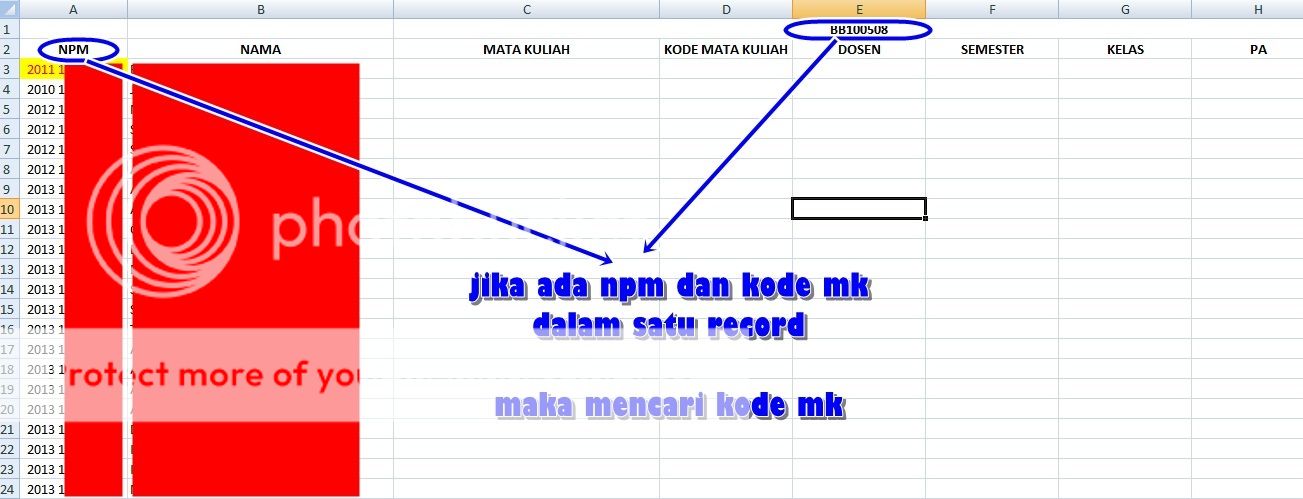
picture 1. the sheet where to put the formula.

Picture. 2 it is the database sheet.
The formula that I need is, the formula to find "Kode_MK" and "NPM" (student identification number), and if successfully found the "NPM" and "MK code" of the same in a row, then search for "Mata_Kuliah" (Name of courses)
that is it, im sorry if my english so bad and will make you all confusing,
And Thank you for views and replies





