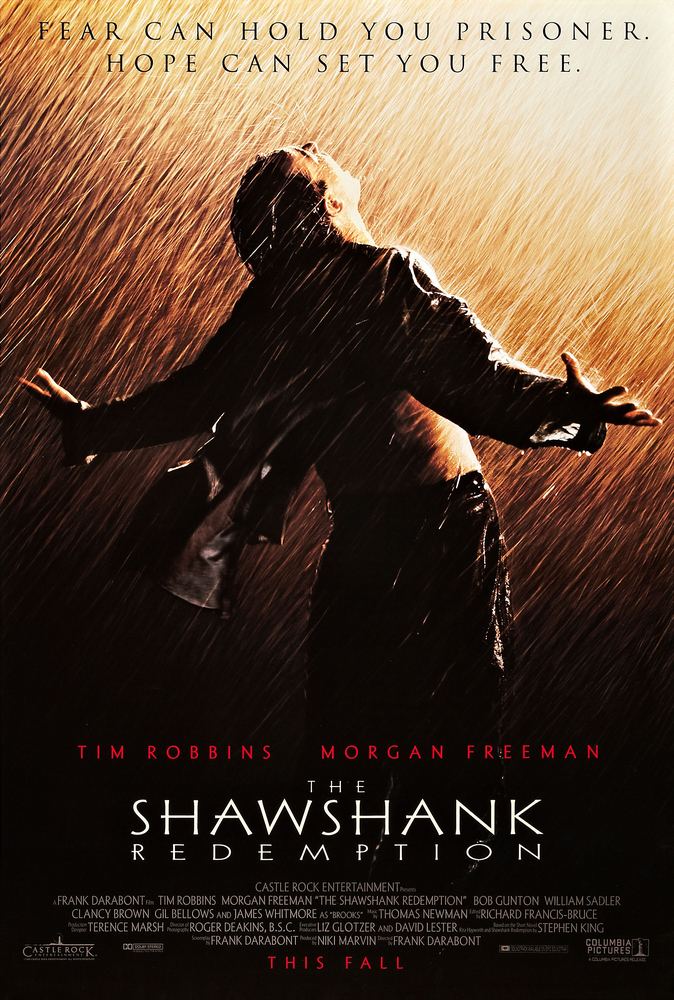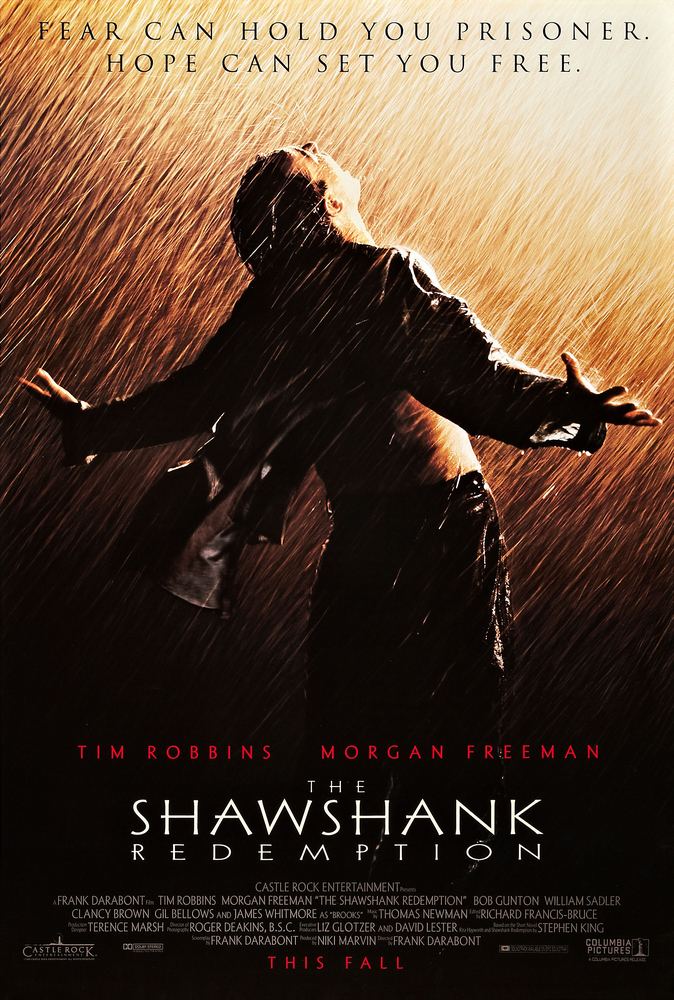Mchllwoods
New Member
- Joined
- Feb 15, 2019
- Messages
- 17
When I get the Top 250 Movies from the IMDb site I don't get all the right information to bring into Excel and I have to type them in manually. Then when I do bring them into Power Query some rows won't show the cause of the Data Type error or just don't have the information. Next day or so when the list on the site changes my Power Query won't refresh to accommodate it. Also when I enter Directors and Cast member names in Power Query and split them into First, Middle, and Last Name or Suffix as will. the names won't go into the proper column. Link below is the list I'm trying 2 bring to Excel. Please help!