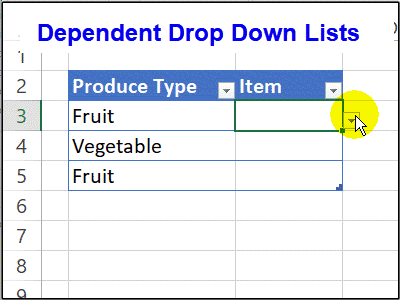Akashwani
Well-known Member
- Joined
- Mar 14, 2009
- Messages
- 2,911
Good day.
3 hours in and I'm getting tied into knots with OFFSET and INDIRECT.
I'm going to try my best to explain this "issue", please be patient and kind!!
I have a Drop down list in cell F6 (works fine)
Based on the selection, I have the result of that in cell G8 P1234 (correct result) this is equal to the Name of a Named Range
I want a Drop down list in cell F8 to be based on the value in cell G8 P1234
Which formula do I need to put into the Data Validation "List" Source Box?
I have a feeling that I'm missing something fairly straight forward here,
but it's been a long time since I did anything other than a simple drop down list.
Thanks in advanced for all contributions.
3 hours in and I'm getting tied into knots with OFFSET and INDIRECT.
I'm going to try my best to explain this "issue", please be patient and kind!!
I have a Drop down list in cell F6 (works fine)
Based on the selection, I have the result of that in cell G8 P1234 (correct result) this is equal to the Name of a Named Range
I want a Drop down list in cell F8 to be based on the value in cell G8 P1234
Which formula do I need to put into the Data Validation "List" Source Box?
I have a feeling that I'm missing something fairly straight forward here,
but it's been a long time since I did anything other than a simple drop down list.
Thanks in advanced for all contributions.