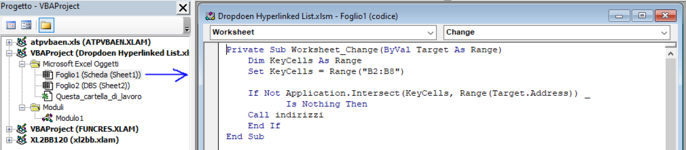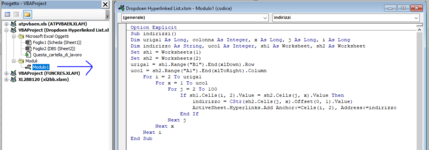Hi guys.
I found this video explaining how to create a dropdown menu with data validation. It is exactly what I was looking for, however, I was wondering if it was possible to add links in the dropdown menu.
Can someone help me ?
I found this video explaining how to create a dropdown menu with data validation. It is exactly what I was looking for, however, I was wondering if it was possible to add links in the dropdown menu.
Can someone help me ?