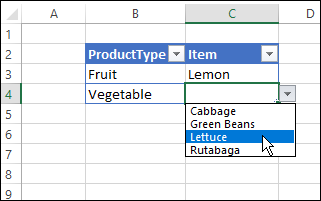I have a spreadsheet in which a date and time need to be inputted by several people and to prevent entry errors i have created a Data Validation rule.
I did a Custom one with a formula of:
=MOD(A1:A159,2) - i found this on another thread somewhere and it appears to work.
My issue is that new rows get added to the table, which then need to be processed by others (by inputting date and time as required). the formula field in data validation won't let me make the formula flexible so that if new records are added it will automatically include these new records in the data validation rule.
Is there a way to make a data validation rule apply to an entire column, even if more data is added to the table?
Thanks
I did a Custom one with a formula of:
=MOD(A1:A159,2) - i found this on another thread somewhere and it appears to work.
My issue is that new rows get added to the table, which then need to be processed by others (by inputting date and time as required). the formula field in data validation won't let me make the formula flexible so that if new records are added it will automatically include these new records in the data validation rule.
Is there a way to make a data validation rule apply to an entire column, even if more data is added to the table?
Thanks