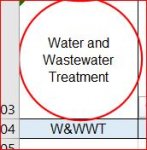Hi Folks,
I am in a dilemma and wasted 2 hours to learn how this is possible. We have a drop down list in data validation which is taken from a defined name with abbreviations. This data validation has a " Stop" error alert. However it is still allowing the expanded name of the abbreviation to be entered. The data is invalid and is also circled by excel. The data validation drop down is W&WWT. I have attached a figure.
Hope someone knows the trick applied here.
Thanking you,
AFD
I am in a dilemma and wasted 2 hours to learn how this is possible. We have a drop down list in data validation which is taken from a defined name with abbreviations. This data validation has a " Stop" error alert. However it is still allowing the expanded name of the abbreviation to be entered. The data is invalid and is also circled by excel. The data validation drop down is W&WWT. I have attached a figure.
Hope someone knows the trick applied here.
Thanking you,
AFD