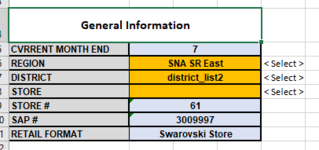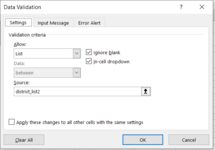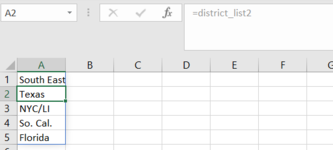So I have a cascading dropdown using data validation where I go from a Region_List to District_List. After selecting a Region, the "District" should contain selections only correlating to the selected Region. It looks like when I paste the "district_list2" formula into the excel sheet, I get the correct list of Districts per selected Region. However when I use the drop-down in the cell for the data validation, it's just showing my Defined Name "district_list2" in the cell instead of "Southeast; Texas; NYC". Please let me know if a screenshot would help!
-
If you would like to post, please check out the MrExcel Message Board FAQ and register here. If you forgot your password, you can reset your password.
You are using an out of date browser. It may not display this or other websites correctly.
You should upgrade or use an alternative browser.
You should upgrade or use an alternative browser.
Data Validation - List not working
- Thread starter wangh3
- Start date
Excel Facts
Links? Where??
If Excel says you have links but you can't find them, go to Formulas, Name Manager. Look for old links to dead workbooks & delete.
RoryA
MrExcel MVP, Moderator
- Joined
- May 2, 2008
- Messages
- 42,251
- Office Version
- 365
- 2016
- Platform
- Windows
- MacOS
I meant a shot of the DV dialog, so I can double-check what you put there. You appear to be using dynamic ranges, which wouldn't work with INDIRECT anyway, but I'm wondering if you even have INDIRECT in your formula.
Upvote
0
No INDIRECT in the formulas. So it's strange that when I input the district_list2 formula into a cell, it populates correctly with the full list based off region selection. But when I put it into the data validation list, it won't pull from the list, it only shows district_list2.
Attachments
Upvote
0
Similar threads
- Replies
- 5
- Views
- 544
- Replies
- 0
- Views
- 129
- Replies
- 5
- Views
- 297
- Replies
- 0
- Views
- 283
- Replies
- 12
- Views
- 284