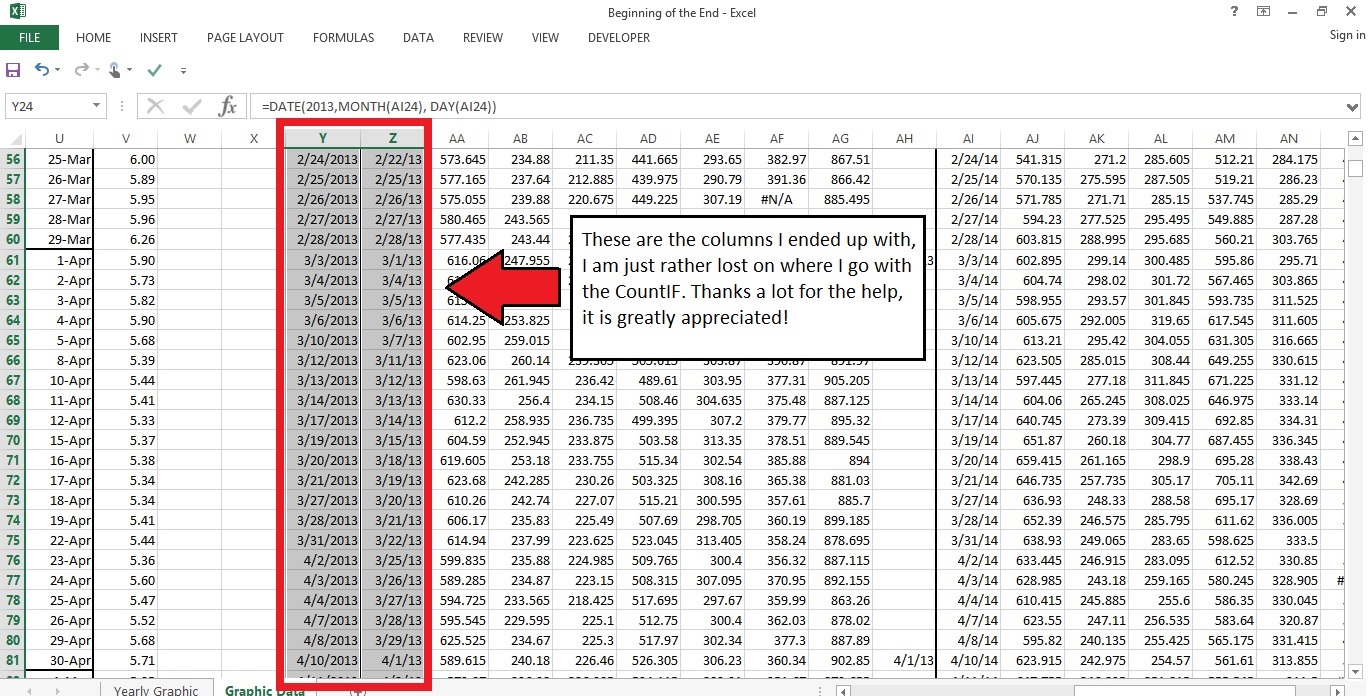Alex_Hayden
New Member
- Joined
- Sep 30, 2015
- Messages
- 24
I am currently scouring and plugging numbers from years prior into a spreadsheet for graphical purposes and as such have numerous date based cells assigned individualized data. Now, the data points I am pulling from aren't exactly what you would call 'consistent' and miss quite a few days here and there. I was wondering if there was any way I could compare two columns containing dates from the aforementioned years and find their differences despite the difference in year number (2014 vs 2013, etc etc). I know that this is possible by hand, but I very much do not want to take the time to scan through multiple years worth of points to find missing dates (nightmarish when I consider the possibility of me skipping over a missing point unintentionally) if there is a simpler formula based way to do it.
The formatting on my date columns is mm/dd/yy, but if necessary I can take the time to trim down each column to mm/dd (the only immediate solution I could think of that allowed easy comparison). Any and all help is greatly appreciated.
The formatting on my date columns is mm/dd/yy, but if necessary I can take the time to trim down each column to mm/dd (the only immediate solution I could think of that allowed easy comparison). Any and all help is greatly appreciated.