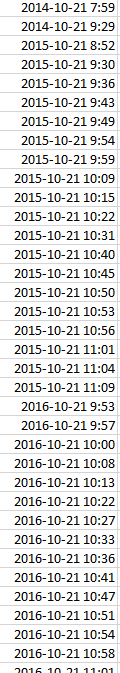My GNSS system uploaded all the dates wrong, so 2021-03-14 was entered as 2014-03-21. I cannot just reverse the year and day because it still recognizes it as 2014-03-21. Is there a way to fix this with a formula, or will I need to re-enter all 300 data points manually? Not sure if this makes sense.
-
If you would like to post, please check out the MrExcel Message Board FAQ and register here. If you forgot your password, you can reset your password.
You are using an out of date browser. It may not display this or other websites correctly.
You should upgrade or use an alternative browser.
You should upgrade or use an alternative browser.
Date entered in wrong
- Thread starter amikes
- Start date
Excel Facts
What does custom number format of ;;; mean?
Three semi-colons will hide the value in the cell. Although most people use white font instead.
jtakw
Well-known Member
- Joined
- Jun 29, 2014
- Messages
- 7,245
- Office Version
- 2016
- Platform
- Windows
Hi,
If the values are actual dates in this format 2014-03-21 as yyyy-mm-dd
try this:
If the values are actual dates in this format 2014-03-21 as yyyy-mm-dd
try this:
| Book3.xlsx | ||||
|---|---|---|---|---|
| A | B | |||
| 1 | 2014-03-21 | 2021-03-14 | ||
Sheet960 | ||||
| Cell Formulas | ||
|---|---|---|
| Range | Formula | |
| B1 | B1 | =DATE(DAY(A1)+2000,MONTH(A1),YEAR(A1)-2000) |
Upvote
0
Solution
jtakw
Well-known Member
- Joined
- Jun 29, 2014
- Messages
- 7,245
- Office Version
- 2016
- Platform
- Windows
Too late to edit.
Just in case, if the values are Text, then use B2 formula:
Just in case, if the values are Text, then use B2 formula:
| Book3.xlsx | ||||
|---|---|---|---|---|
| A | B | |||
| 1 | 2014-03-21 | 2021-03-14 | ||
| 2 | 2014-03-21 | 2021-03-14 | ||
Sheet960 | ||||
| Cell Formulas | ||
|---|---|---|
| Range | Formula | |
| B1 | B1 | =DATE(DAY(A1)+2000,MONTH(A1),YEAR(A1)-2000) |
| B2 | B2 | =DATE(2000+RIGHT(A2,2),MID(A2,6,2),MID(A2,3,2)) |
Upvote
0
jtakw
Well-known Member
- Joined
- Jun 29, 2014
- Messages
- 7,245
- Office Version
- 2016
- Platform
- Windows
If there is a way to keep those as well, that would be greatly appreciated! They were entered in correctly
Here you go:
| Book3.xlsx | |||||
|---|---|---|---|---|---|
| A | B | C | |||
| 1 | 2014-03-21 7:59 | 2021-03-14 7:59 | < Format result cell custom yyyy-mm-dd h:mm | ||
| 2 | Or format of your preference | ||||
Sheet960 | |||||
| Cell Formulas | ||
|---|---|---|
| Range | Formula | |
| B1 | B1 | =DATE(DAY(A1)+2000,MONTH(A1),YEAR(A1)-2000)+MOD(A1,1) |
Upvote
0
Thank you so much for your help!! That works so perfectlyHere you go:
Book3.xlsx
A B C 1 2014-03-21 7:59 2021-03-14 7:59 < Format result cell custom yyyy-mm-dd h:mm 2 Or format of your preference
Cell Formulas Range Formula B1 B1 =DATE(DAY(A1)+2000,MONTH(A1),YEAR(A1)-2000)+MOD(A1,1)
Upvote
0
Similar threads
- Replies
- 0
- Views
- 336
- Solved
- Replies
- 4
- Views
- 556