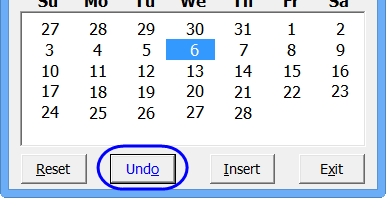brianfosterblack
Active Member
- Joined
- Nov 1, 2011
- Messages
- 251
I am using this code in a macro. The result from the code gives me the date mm/DD/yyyy although my computer is set to the English format of dd/MM/yyyy
Can you please advise what I have done wrong?
Can you please advise what I have done wrong?
VBA Code:
Application.ScreenUpdating = False
ActiveSheet.Unprotect
Range("AC2000").Select
Selection.End(xlUp).Select
ActiveCell.Offset(1, 0).Select
ActiveCell.Value = InputBox("Enter Date in this format - dd/MM/yyyy")
If Not IsDate(ActiveCell.Value) Then
Application.ScreenUpdating = True
ActiveSheet.Protect
MsgBox ("You have not entered a valid date in the Start Date. " & vcCr & _
"Please correct this")
ActiveCell.Value = ""
Exit Sub
End If