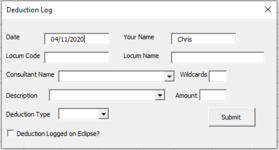Hi,
I've created a User Form for our compliance team to log their deductions in to try and reduce errors. However I'm having an issue with the date.
I have the below for when the form opens:
Private Sub UserForm_Initialize()
Dim xRg As Range
DateTextBox.Value = Format(Date, "dd/mm/yyyy")
DateTextBox.Locked = True
And then later on when they hit submit, the below moves it from the form onto the backing sheet:
Worksheets("Data").Range("B" & NextRow) = DateTextBox.Value
Somewhere along the way Excel is deciding that the date is American and so 04/11/2020 on the Form, becomes 11th April in the data sheet.
Any idea how to stop this?
I've created a User Form for our compliance team to log their deductions in to try and reduce errors. However I'm having an issue with the date.
I have the below for when the form opens:
Private Sub UserForm_Initialize()
Dim xRg As Range
DateTextBox.Value = Format(Date, "dd/mm/yyyy")
DateTextBox.Locked = True
And then later on when they hit submit, the below moves it from the form onto the backing sheet:
Worksheets("Data").Range("B" & NextRow) = DateTextBox.Value
Somewhere along the way Excel is deciding that the date is American and so 04/11/2020 on the Form, becomes 11th April in the data sheet.
Any idea how to stop this?