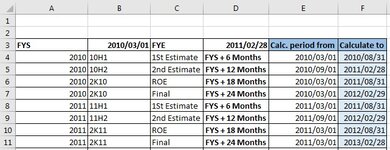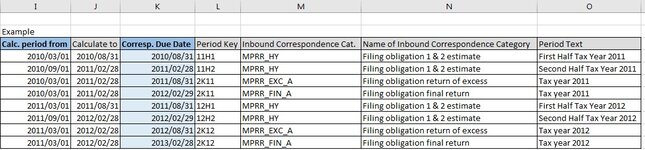Can you please explain where the starting year and month are supposed to come from for the column E and F calculations?
Which cells should it be looking at?
I don't see why/how some starting dates are month 3 and others are month 9.
Good day
Thank you for the help, I really appreciate the time and effort.
Let me try to explain.
All taxpayers or companies are supposed to have registered by FYS 2010. If they registered then we will work on:
FYS is 2010/03/01 and FYE is 2011/02/28
They have 6 months to submit the first declaration 10H1.
They have 12 months to submit the second declaration 10H2.
They have 18 months to submit the ROE declaration 2K10.
They have 24 months to submit the Final declaration 2K10.
For the above, I need to calculate the date of submission for every tax year.
For example. If it is a new company that registered register in 2015 I have to calculate when the company needs to submit the first declaration.
FYS is 2015/03/01 and FYE is 2016/02/28
2010, 2011, 2012, 2013, 2014 the formula will show not applicable.
The calculation will start from 2015 going forward.
I hope this makes sense and that it is clearer for you.
Best regards,
Reinette