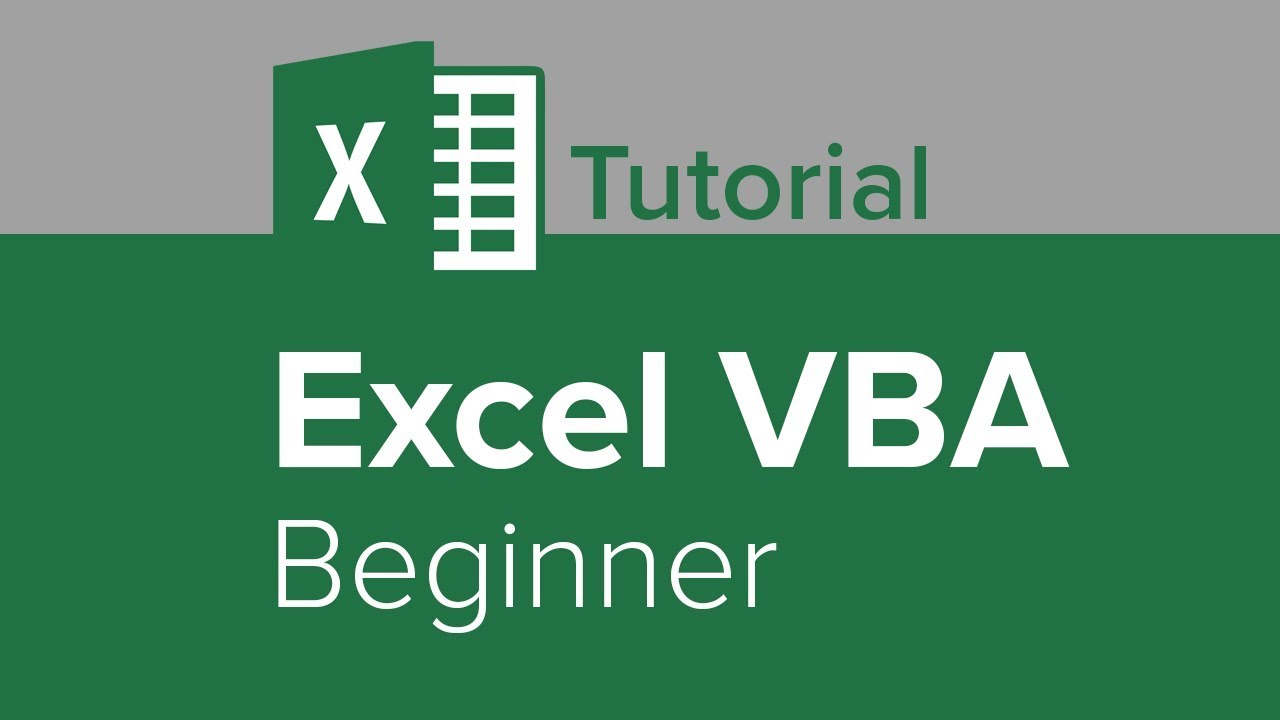sathyaganapathi
Board Regular
- Joined
- Apr 29, 2021
- Messages
- 81
- Office Version
- 2016
- Platform
- Windows
Hi all,
I have peculier issue in excel userform.
There are two text boxes in a user form to capture the dates.
One is the sample input date and other one is for entering the date of a particular activity.
The date in first text box is inserted using below code.
and the date in second textbox with below code. I use a Selected_datetime function to select a date from a calender.
The problem is, when the second code us run, the date in the 1st textbox is getting deleted automatically. There is no connection or link between two codes. But, both are in same userform.
Could anybody please help on this? Please let me know if more info is need to find the problem...
Thanks.
I have peculier issue in excel userform.
There are two text boxes in a user form to capture the dates.
One is the sample input date and other one is for entering the date of a particular activity.
The date in first text box is inserted using below code.
VBA Code:
Private Sub FIInputDatePick_click()
Me.txtDate.SetFocus
Me.txtDate.Value = VBA.Format(Now(), "mm/dd/yyyy HH:mm")
End Suband the date in second textbox with below code. I use a Selected_datetime function to select a date from a calender.
VBA Code:
Private Sub FileCheck1Datepick_Click()
Call Date_Time_Picker.Selected_DateTime(frm_PlabFinalLog.FileCheck1Date)
frm_PlabFinalLog.FileCheck1Date.Value = VBA.Format(frm_PlabFinalLog.FileCheck1Date.Value, "mm/dd/yyyy hh:mm")
End SubThe problem is, when the second code us run, the date in the 1st textbox is getting deleted automatically. There is no connection or link between two codes. But, both are in same userform.
Could anybody please help on this? Please let me know if more info is need to find the problem...
Thanks.