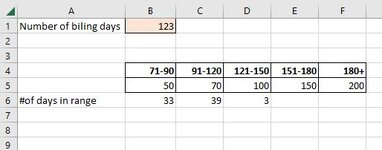Hi, I have a spreasheet template where I enter a number of billing days. I then have to calculate number of days in each date range based on that number.
For example, If the total number of billing days is 123 days, I have to add how many days it was in the 71-90 range, then the 91-120 range and so on. We only start charging from days 71-90.
I have to use this because we have to charge different amounts based on the accumulating date ranges. We would only charge say 60 per day for range 91-120 and not from days 71-90. I can figure out the calculation of dollars but I am not sure how to get the count of days per each range. Thanks for you help in advance.
-
If you would like to post, please check out the MrExcel Message Board FAQ and register here. If you forgot your password, you can reset your password.
You are using an out of date browser. It may not display this or other websites correctly.
You should upgrade or use an alternative browser.
You should upgrade or use an alternative browser.
date/ number of days in range formula help
- Thread starter Flora2021
- Start date
Excel Facts
Formula for Yesterday
Name Manager, New Name. Yesterday =TODAY()-1. OK. Then, use =YESTERDAY in any cell. Tomorrow could be =TODAY()+1.
Dave Patton
Well-known Member
- Joined
- Feb 15, 2002
- Messages
- 6,338
- Office Version
- 365
- 2010
- Platform
- Windows
Thanks for the feedback.
Upvote
0
Dave Patton
Well-known Member
- Joined
- Feb 15, 2002
- Messages
- 6,338
- Office Version
- 365
- 2010
- Platform
- Windows
You could complete the charge calculation with one formula.
I included an example with a table and another that names the bracket and rate differential information.
Edit the information for your actual rates.
The formula in D2 uses named information; use Name Manager .
name the brackets information aB specify value ={0;70;90;120}
name the relevant Rate Differential aR ={0;50;10;10}
I included an example with a table and another that names the bracket and rate differential information.
Edit the information for your actual rates.
| Cell Formulas | ||
|---|---|---|
| Range | Formula | |
| C2:C4 | C2 | =SUM((B2>$B$16:$B$19)*(B2-$B$16:$B$19)*($C$16:$C$19-$C$15:$C$18)) |
| D2:D4 | D2 | =SUM((B2>aB)*(B2-aB)*aR) |
The formula in D2 uses named information; use Name Manager .
name the brackets information aB specify value ={0;70;90;120}
name the relevant Rate Differential aR ={0;50;10;10}
| T202304a.xlsm | |||||||||
|---|---|---|---|---|---|---|---|---|---|
| A | B | C | D | E | F | G | |||
| 6 | |||||||||
| 7 | |||||||||
| 8 | Number | 1-70 | 71-90 | 91-120 | >=121 | ||||
| 9 | 123 | 70 | 20 | 30 | 3 | ||||
| 10 | 50 | 60 | 70 | ||||||
| 11 | 1000 | 1800 | 210 | ||||||
| 12 | |||||||||
| 13 | |||||||||
| 14 | Brackets | Rates | |||||||
| 15 | |||||||||
| 16 | 0 | 0 | |||||||
| 17 | 70 | 50 | |||||||
| 18 | 90 | 60 | |||||||
| 19 | 120 | 70 | |||||||
1d | |||||||||
| Cell Formulas | ||
|---|---|---|
| Range | Formula | |
| C9 | C9 | =(B9>0)*MIN(B9,70) |
| D9 | D9 | =(B9>70)*MIN(B9-70,20) |
| E9 | E9 | =(B9>90)*MIN(B9-90,30) |
| F9 | F9 | =(B9>120)*(B9-120) |
| D11:F11 | D11 | =D9*D10 |
Upvote
0
Similar threads
- Replies
- 3
- Views
- 196
- Replies
- 2
- Views
- 160
- Replies
- 8
- Views
- 74
- Replies
- 3
- Views
- 137