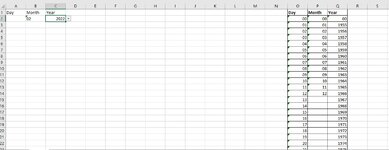Shaikh Aziz
New Member
- Joined
- Dec 18, 2020
- Messages
- 35
- Office Version
- 2007
- Platform
- Windows
Dear team,
I have in column A2 day, column B2 month, column C3 year, and in coloumn O i have date from 00 to 31, in coloumn P i have month from 00 to 12, in Q i have year from 00 & 1955 to 2075, i have created name manager of column O as day, column P as month, and column Q as year,
Question: i want to give a birth date validation drop down list in column A2, B2 & C2 respectively day, month, & year, but when i will select e.g. feb 2022 from dropdown list of month & year the day should show only 28 days it should not show till 31 days. because 2022 feb month has leaping year.
for better understanding please refer screenshot.
Baiscally i want days should be show accordingly selected months & year from drop-down list.
Thanks & Regards,
I have in column A2 day, column B2 month, column C3 year, and in coloumn O i have date from 00 to 31, in coloumn P i have month from 00 to 12, in Q i have year from 00 & 1955 to 2075, i have created name manager of column O as day, column P as month, and column Q as year,
Question: i want to give a birth date validation drop down list in column A2, B2 & C2 respectively day, month, & year, but when i will select e.g. feb 2022 from dropdown list of month & year the day should show only 28 days it should not show till 31 days. because 2022 feb month has leaping year.
for better understanding please refer screenshot.
Baiscally i want days should be show accordingly selected months & year from drop-down list.
Thanks & Regards,