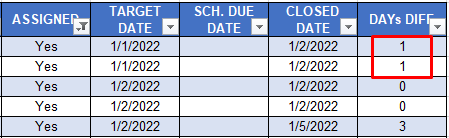Semperfi4Life83
New Member
- Joined
- Jan 14, 2022
- Messages
- 6
- Office Version
- 365
- Platform
- Windows
I am trying to show the difference in days between two columns and have the return reflect a negative if the date in column "I3" is before the date in column "G3". I have the formula below that returns the number of days for dates in "I3" that are AFTER the date in "G3" and return "OPEN" if no date in "I3".

Appreciate any help you can offer,
Thanks
- =IFERROR(DATEDIF(G3,I3,"D"),"OPEN")
Appreciate any help you can offer,
Thanks